If you are not using the built-in router from ISP directly, and you are connecting your router to the IPS router, you need to set both Internal Port Forwarding and Outernal Port Forwarding in both routers. There are different ways to do this. Below is a sample of how to setup it in an AT&T modem + router device.
1. Connect a router to ISP router via LAN port, after several hours I noticed the Hotspot is relayed
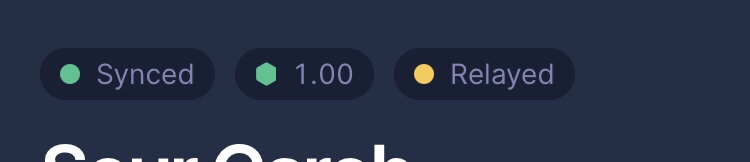
2. The Network Topology
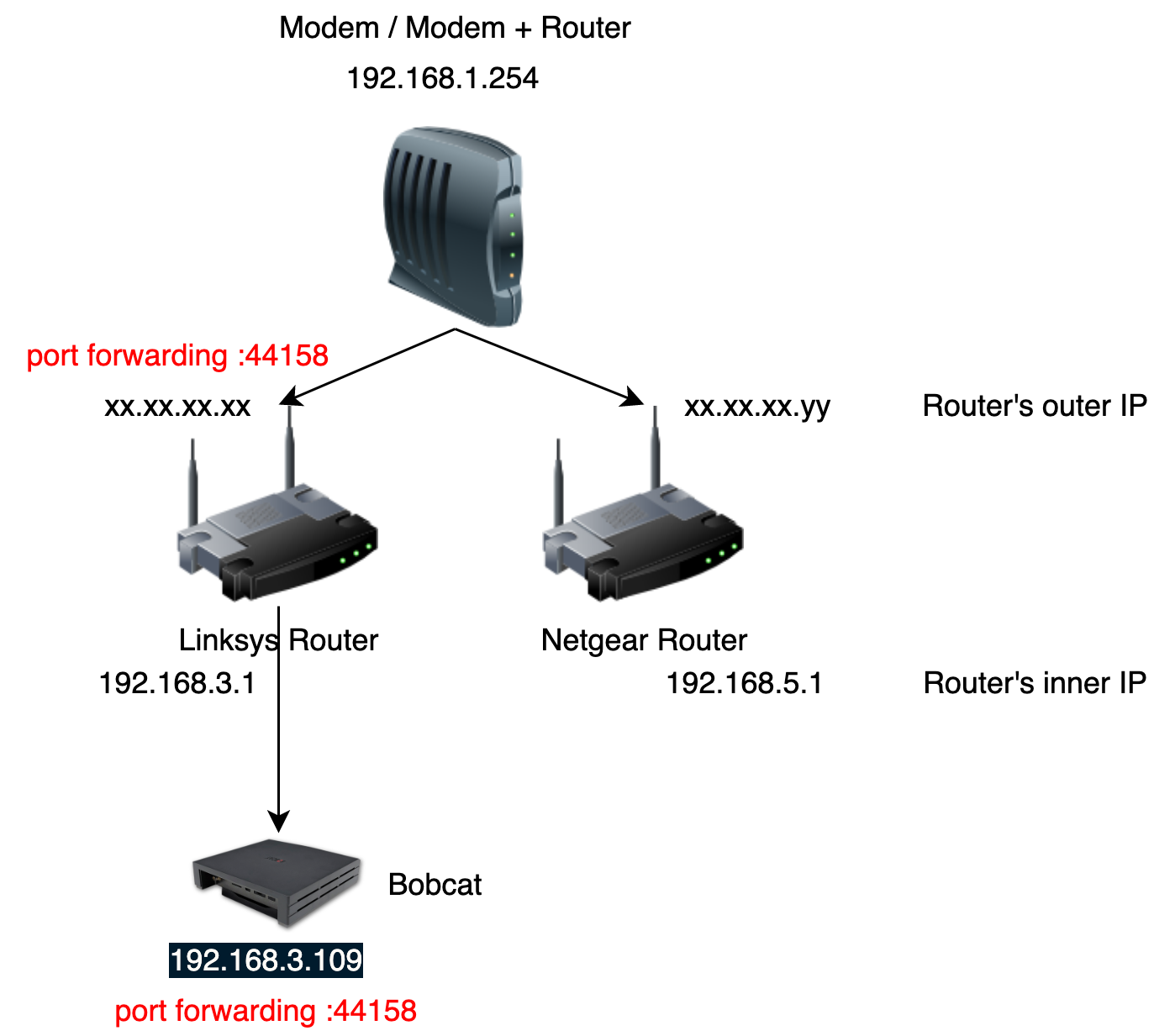
3. To solve this Relay issue, I changed the ISP Router to passthrough the Linksys router’s Mac address (please see the diagram above).
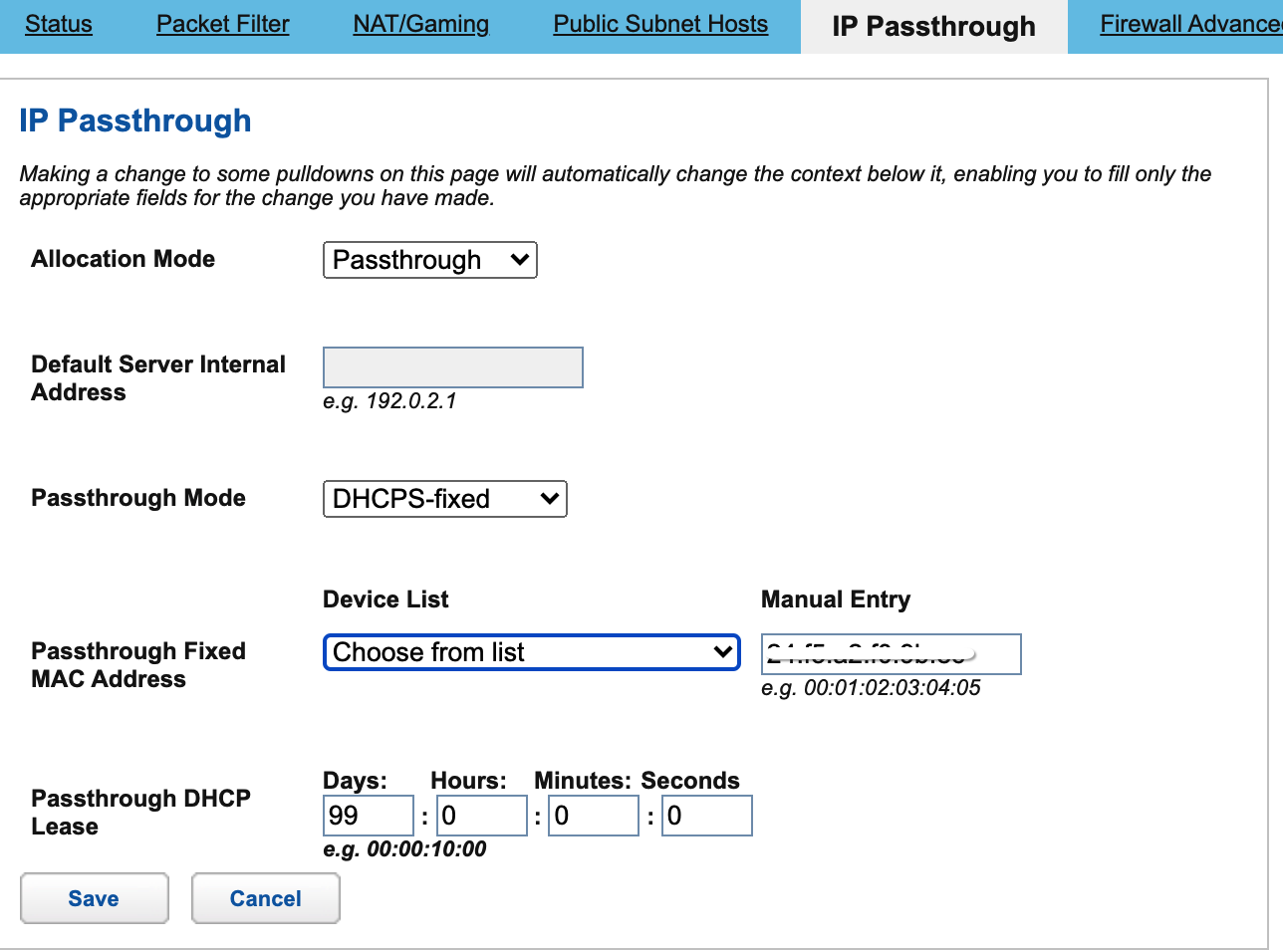
Open port 44158 in ISP Router for Linksys router in port forwarding.
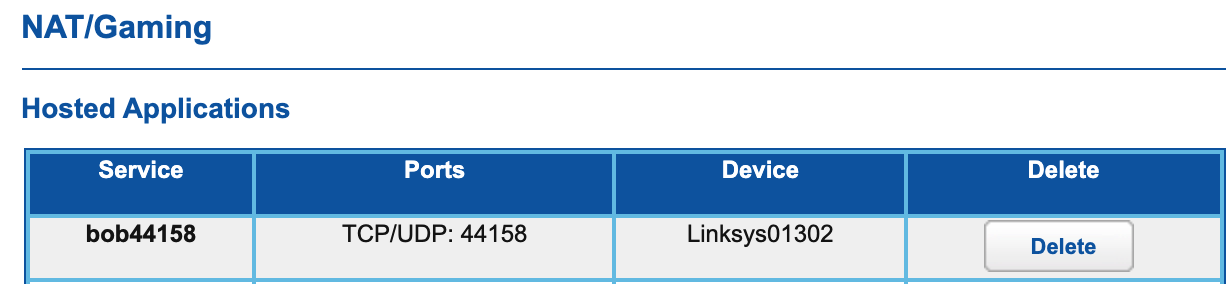
open 44158 in the Linksys router in port forwarding.
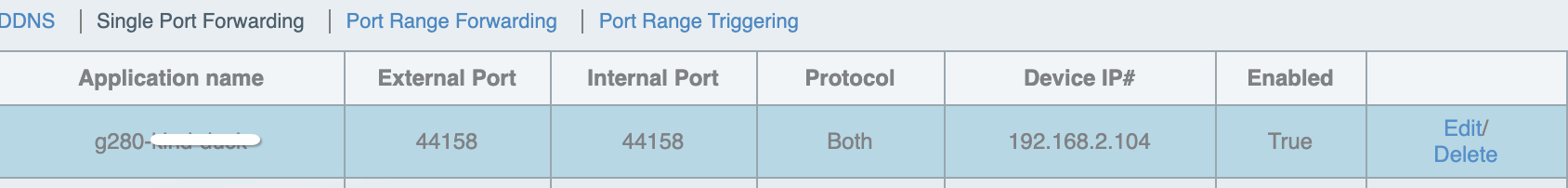
After waiting for hours, the Relay status disappeared. I also confirmed the diagnose log.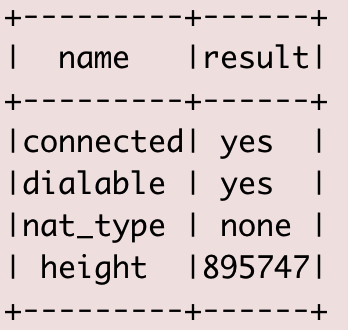
If you can connect from Bobcat to your ISP router directly, I suggest you don’t use the IP passthrough. Some ISP routers have already setup to make your second router work.
Sometimes, even you have set IP passthrough, it still not going to work. You need to see the diagnose log. If there are a lot of Invalid IP Packets in the log from/to your Bobcat, that means there’s a firewall rule blocked the packets. Basically in this case I’ll disable the rules or add a pass rule.
Anyway, it’s aways a good idea to watch the logs in the router to see if both incoming and outgoing IP requests to/from your Bobcat to make sure it can connect to other Bobcats and being connected from other Bobcats.
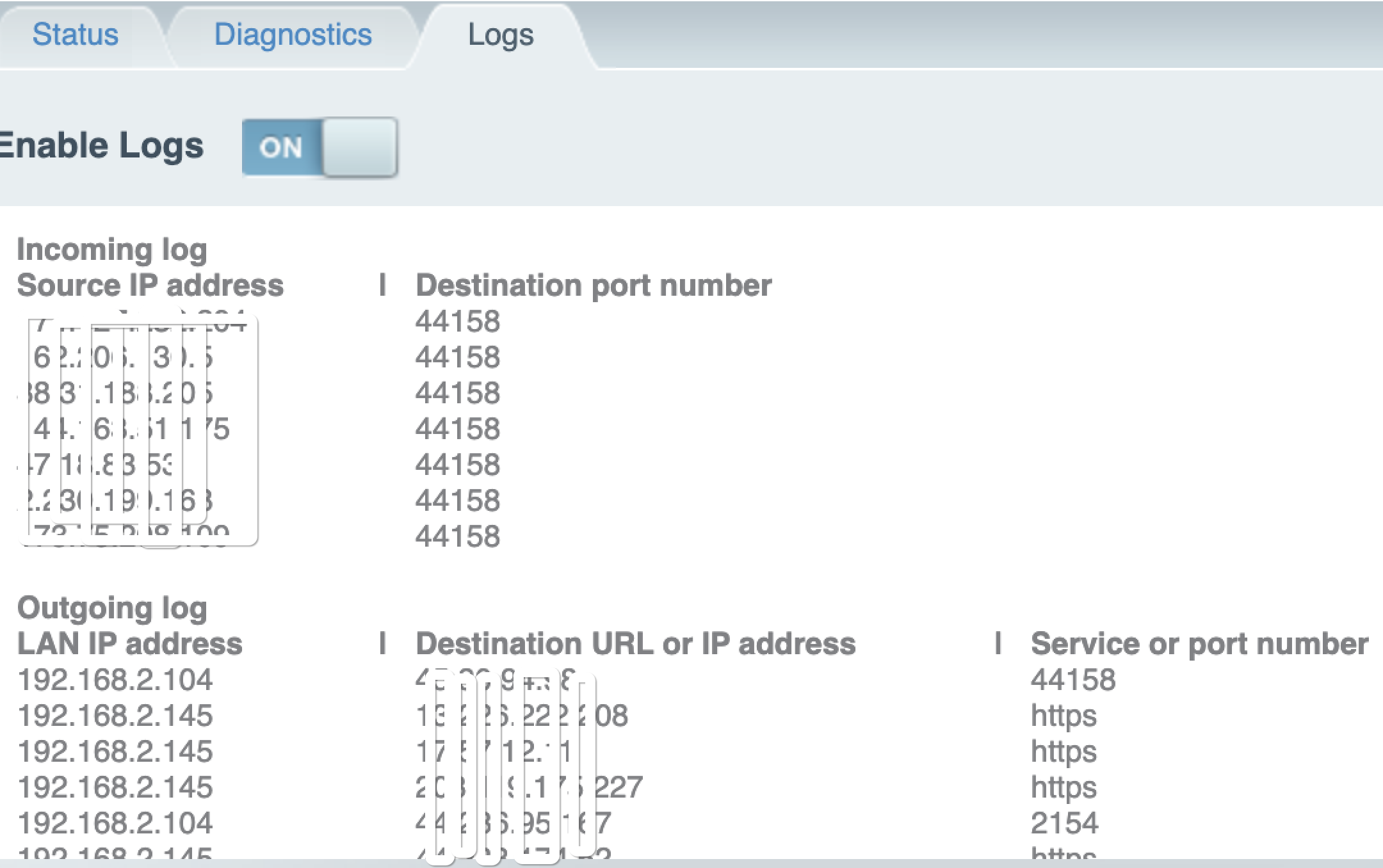
Samples
Samples of AT&T Modem with a second Router FYI
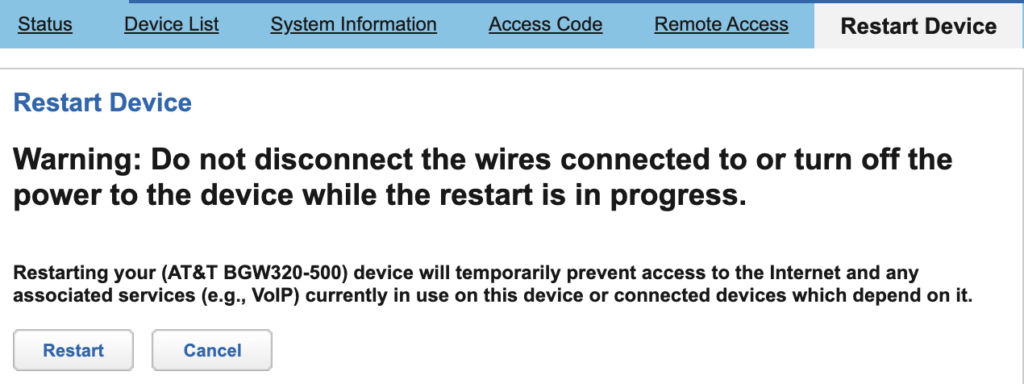
Read the description in the right side of the IP Passthough page. You can choose different Mode. The port forwarding here not only for bobcat miner, also for Validator test, FYI. Restart the Router. Then wait until it works. If it not work, try to reboot Bobcat.
Passthrough Mode: The method in which the WAN IP address will be assigned to the selected LAN client.
- DHCPS-dynamic: The WAN IP address will be handed out by the device’s DHCP server to the first LAN client that requests a DHCP lease. It may be helpful, after the device has obtained a WAN IP address, to cycle the desired LAN client’s interface or reboot it. On disabling this feature, you should reboot the LAN client.
- DHCPS-fixed: The WAN IP address will be handed out by the device’s DHCP server to the LAN client whose MAC address has been specified. It may be helpful, after the device has obtained a WAN IP address, to cycle the LAN client’s interface or reboot it. On disabling this feature, you should reboot the LAN client.
- Manual: A LAN client must be manually configured with the device’s assigned WAN IP address and gateway information.
AT&T Modem built-in router
If you are using the built-in router, no need to use IP Passthrough. Just add Port Forwarding to the NAT/Gaming Hosted Applications and Restart the Router. Then wait until it works. Then you can try to add a pass rule in the packet filter rules to let the IP and mac address pass. But I have seen many cases it works just by disabling the packet fileter rules. It seems it depends on the Area. If not work, try to reboot Bobcat.
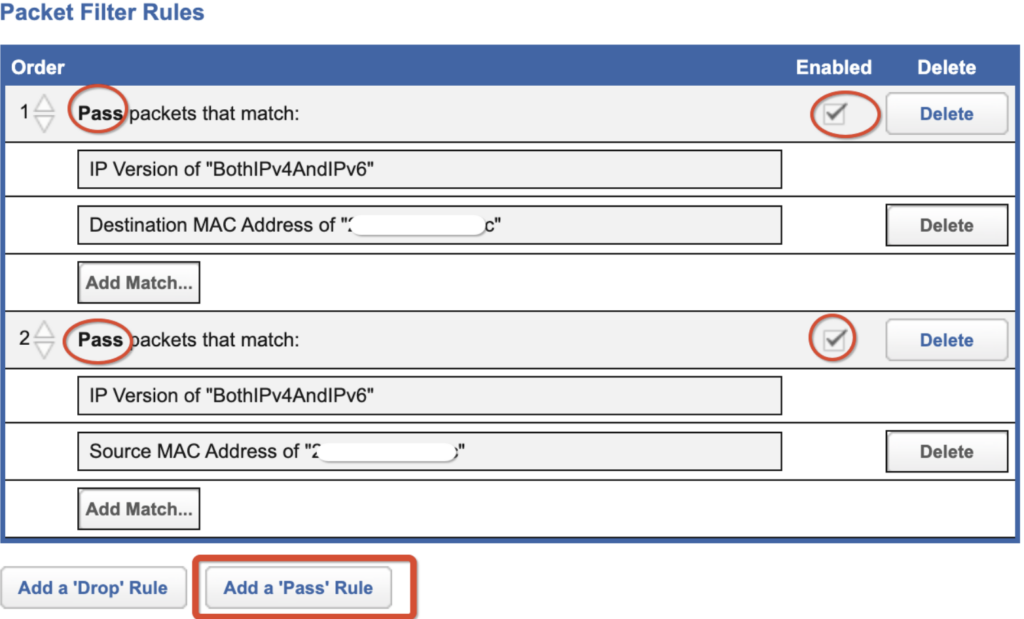
As of now, Bobcat has no official distributors/suppliers. Anyone posing to be so is running a SCAM. DO NOT sell/buy miners to/from strangers. Customers have lost miners due to this.There is only 1 official website: https://www.bobcatminer.com.
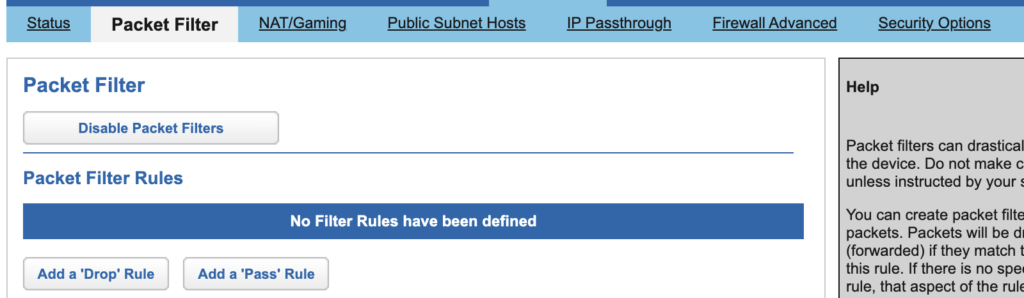
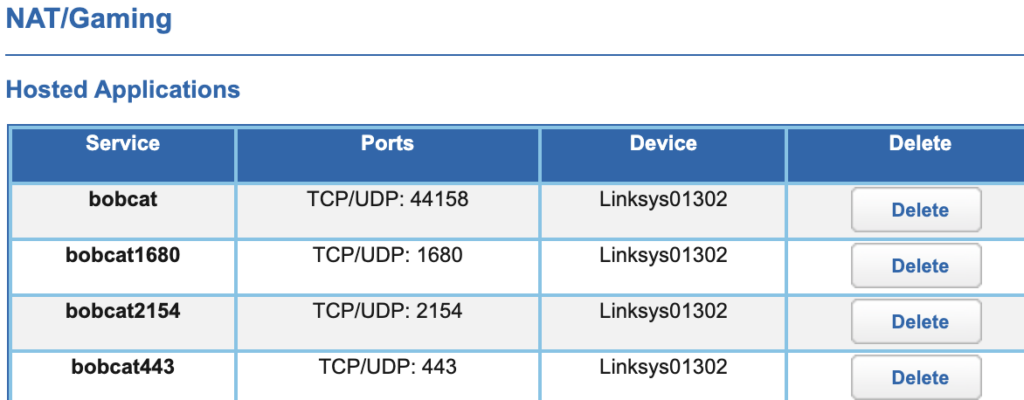
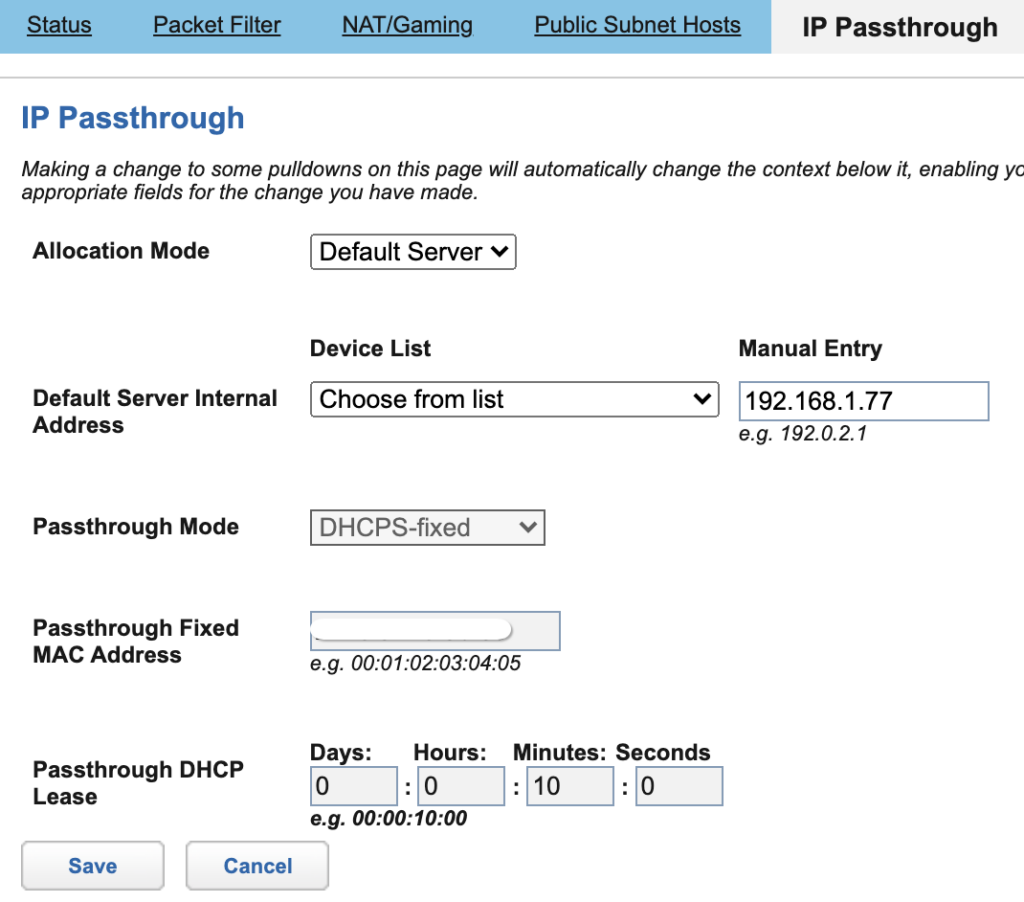
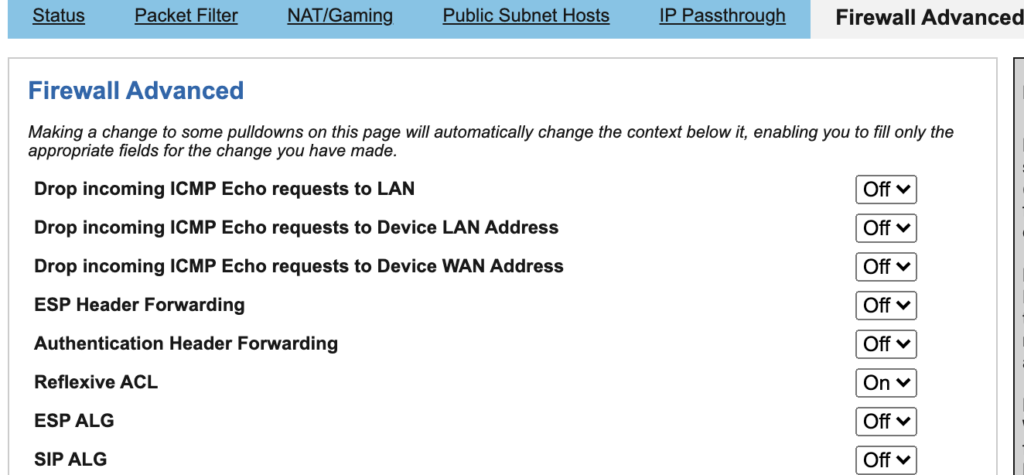
11 replies on “IP Passthrough”
I have ATT router. Under nat/gaming > device – my device/router does not pop up. What am I suppose to choose for that?
Also, how do you get to the “single port forwarding” tab?
I was somehow able to get rid of relay but I believe I did it wrong and now my miner won’t mine anything. Would love some help!
The Single Port Forwarding is in the Second Router. You are using ATT router directly, so just add port forwarding to the NAT/Gaming. Sometimes you need to restart the router. I added a sample in the page. Maybe you need refresh the page. https://www.nowitness.org/ip-passthrough/?refresh=898989
Having a strange fiber modem CTS HES-3106 that i have no access to and customer support say that they can’t open any ports. Having a RT-AC51U router from Asus that doesn’t help much. Tried to port forward but it doesn’t matter what i do the port 44158 is still closed.
Any ideas anyone??
Can you enable UPnP? In that case, if you can open UPnP, maybe it can also solve the relay.
Hello, I originally had relayed. Then port forward and that solved my issue. I went to wifi instead and got relayed after a day. I went to my router IP amd changed the MAC address to allow the bobcat wifi MAC address. But still on relay. What else can I do ?
Maybe only need to wait, explorer and API has a big delay.
Did you ever resolve the issue?
scuze….symmetric
yeah! all sorted now following the steps in this guide.
after almost a week working fine, all green, synced/online, 1.0 rewards rate, the situation now is that I am getting a message that says:
suboptimal transmit scale
and it is gone from 1.0 to 0.5
does this means that I get half of the mining rewards??
also, is there anything i could do to improve it? the way i see this situation is that another miner is too close in the hex, right? as per HIP17 update.
please advise.
I have Xfinity and use my own Netgear Nighthawk CAX-30 modem/router.
I have enabled 44158 TCP port forwarding both ways on my router. But my miner is still in Relay after 2 days. Please advise.
Maybe it’s not your fault, it’s the Helium side.