-
How many HNT I can mine everyday?
- It depends, please see No.2. I’ve helped many friends to tune up their Bobcats to mine 200 HNTs monthly
from 0 or almost 0 (some only has Challenger income).
- It depends, please see No.2. I’ve helped many friends to tune up their Bobcats to mine 200 HNTs monthly
-
What’s the most important thing to increase your income?
- Fully synced.

- No Relay!
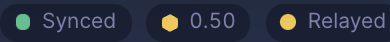
- When your Miner is relayed, the listen_addrs is p2p-circuit, depends on the Miners connecting to you, it may be very slow and a lot of timeout can be seen in the log. Your Miner may have caught beacons from many other miners but can’t send the witness out due to timeout.
- A sample peer book of relayed miner.
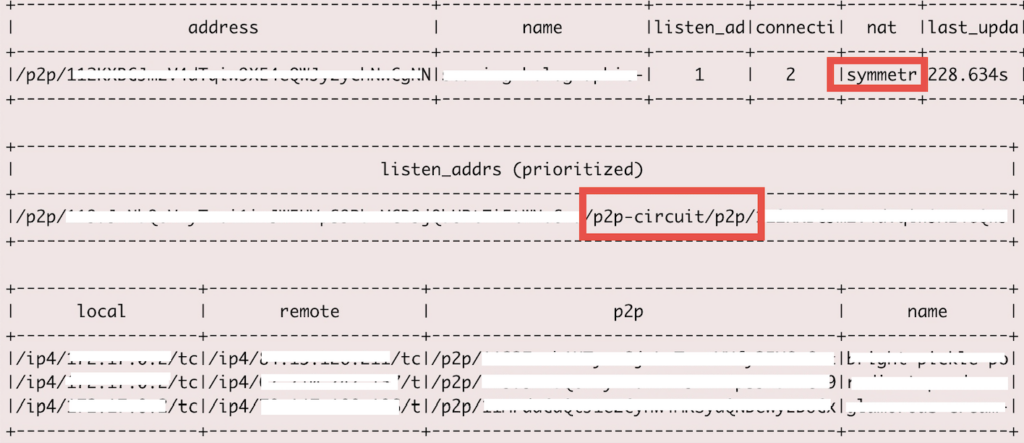
- It was heart breaking when I saw this in a miner. So many witnesses lost!

- Network Speed!
- On your phone, google “Internet speed test”. If you are using WiFi, test at exactly the same location as your Miner. Make sure your network speed is fast (100M will be perfect).
- Test sample.
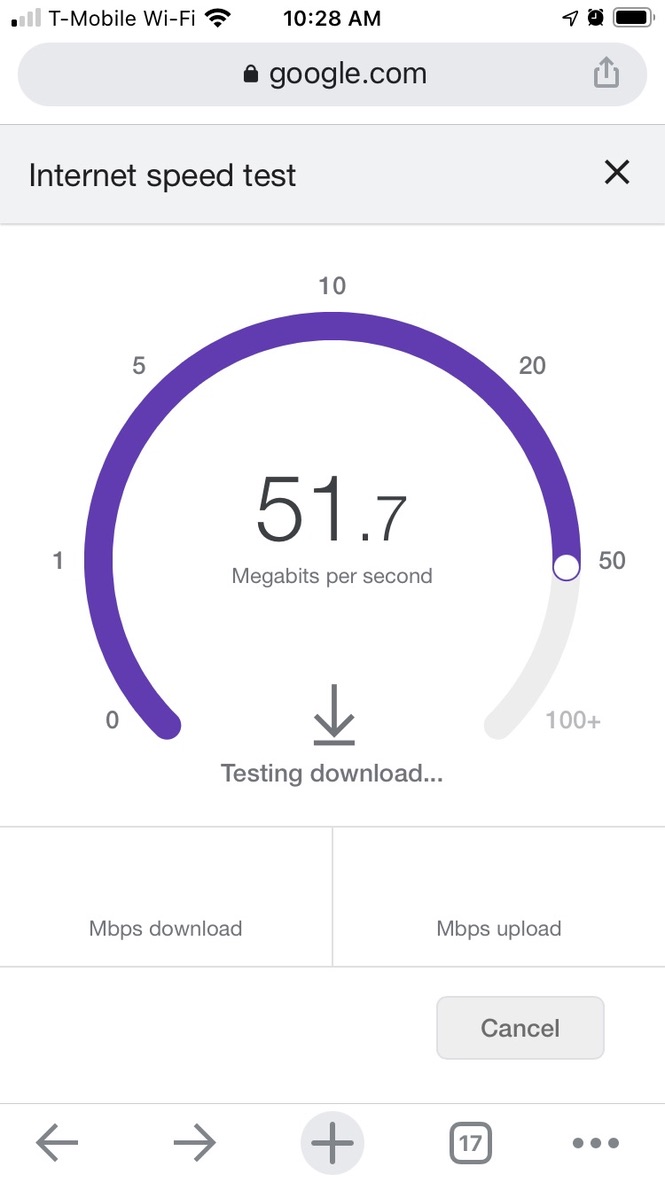
- FYI, your Bobcat hotspot name will be g280. It needs about 1.5G data usage per day.
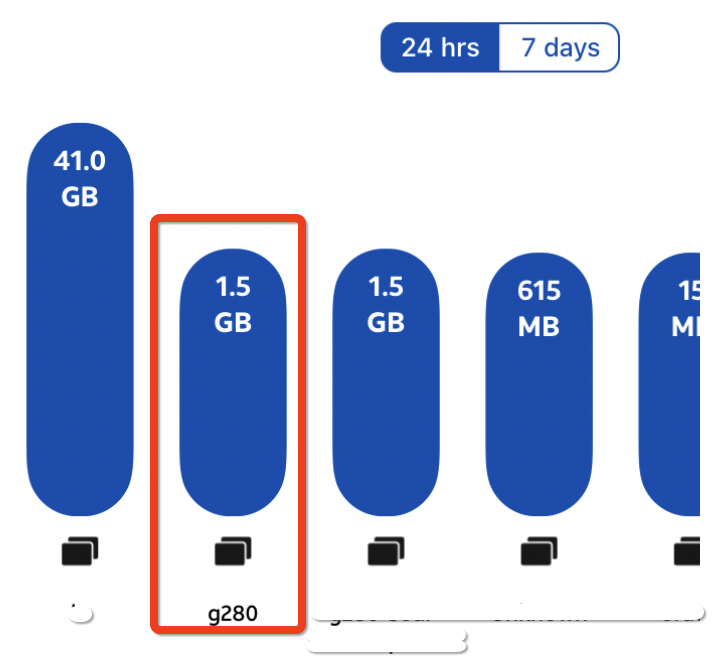
- Tune your Antenna.
- This is very complex but I’ll try to explain a little bit. Is dBi larger the better? NO. Please see the image below.
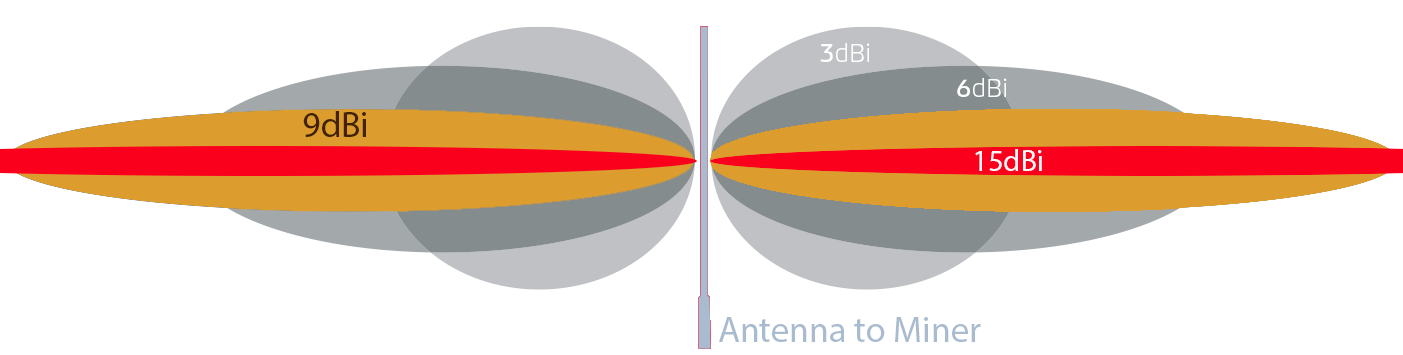 It depends on where your Miner is located. If you are on the mountain and there are very few Miners nearby, you should choose a high dBi Antenna to reach miners in the city. Basically in this case, a directional Antenna will be better to cover one side.If you are in a city where there are a lot of Miners nearby, you should choose a lower dBi Antenna because the witness RSSI quality is very
It depends on where your Miner is located. If you are on the mountain and there are very few Miners nearby, you should choose a high dBi Antenna to reach miners in the city. Basically in this case, a directional Antenna will be better to cover one side.If you are in a city where there are a lot of Miners nearby, you should choose a lower dBi Antenna because the witness RSSI quality is very
important to your income. The Bobcat’s Antenna dBi is 4, it’s a good balance of distance and coverage. High dBi Antenna can talk futher but RSSI quality is not good in many cases. You may see a lot of invalid witnesses even if it’s near your Miner. That is one of the reason that some miners have a lot of witnesses but income lower than expected. A very good witness can eary a lot: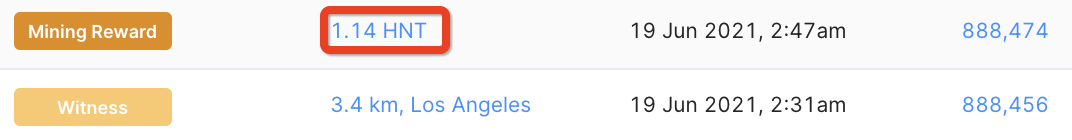 A weak witness only
A weak witness only
earn a bit.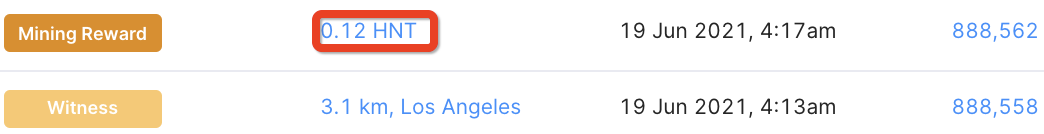 A bad witness won’t earn anything due to below lower bound error (sometimes network error).
A bad witness won’t earn anything due to below lower bound error (sometimes network error).
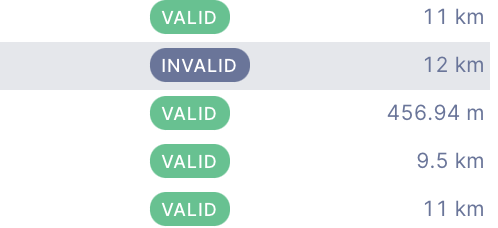 What will happen if your signal is too strong? Maybe you will be punished. When the witness rssi is too high, it’s possible that you are putting multiple Miners together and asserting fake addresses. In this case, it’s possible you loss the beacons or your scale becomes lower and lower. I’m not sure if it can be recovered but there’s a score to affect your income. Even your miner is working now, you will loss income with the upgrade of the blockchain.
What will happen if your signal is too strong? Maybe you will be punished. When the witness rssi is too high, it’s possible that you are putting multiple Miners together and asserting fake addresses. In this case, it’s possible you loss the beacons or your scale becomes lower and lower. I’m not sure if it can be recovered but there’s a score to affect your income. Even your miner is working now, you will loss income with the upgrade of the blockchain. 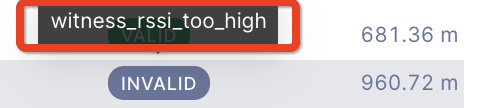 Now, where should you locate your Antenna? It depends. It’s best to connect the antenna to your
Now, where should you locate your Antenna? It depends. It’s best to connect the antenna to your
Miner without any cable. But because most of the Miners are indoor only, you will need a cable
to connect to your Antenna to get best RSSI. But keep in mind that the longer the cable you use,
the more dBi loss. Below is a calculator to help you calculate it. - How should I choose the Cable?
It depends on your Antenna dBi, the length of the Cable and the distribution of miners around
you. To achieve the best Signal, you can choose a cable with fewer loss for example GB58(thin),
LRM400(thick). But keep in mind the best SNR doesn’t mean a good thing, a bad RSSI and SNR
combination will cause your witness be invalid or very low HNT. Testing Antenna is difficult.
There are many factors. I’m tesing over 20 types of Antennas for now and will keep updating this
Tuning page. To find the loss of your cable, please use the calculator above. - Then how should I choose the Antenna? To be continued.
Then how should I choose the Antenna? I have tested several antennas but to be honest there were few differences, maybe this one is a little bit Cheaper? It seems location, hight and low loss is more important than Antenna. I’ll test more and update this.
Where should I locate it? Where the scale is higher. A higher geo location and Antenna outdoor. - Where should you locate it? To Be Continued.
- This is very complex but I’ll try to explain a little bit. Is dBi larger the better? NO. Please see the image below.
- Take care of your Cash Cow.
- To Be Continued.
- How many HNT should be the Max for my settings? Estimate it.
- I’m only using Bobcat for test purpose. Changing network settings and Antennas frequently. I
tried to leave one Bobcat there for 3 days, the daily average HNT was about 7 HNT per day (before halvening). It’s
a very normal location with averaged miners around it. But everyone has different situation.
Just FYI. To Be Continued.
- I’m only using Bobcat for test purpose. Changing network settings and Antennas frequently. I
- Fully synced.

69 replies on “Tuning your Hotspot”
Hi,
How do I get access to the CLI above to see the peer book? The screen looks similar to those of validators, so am keen to see the miner version.
You can DIY your own Miner using the Helium miner image which is open source to everyone. For now, it works but can’t earn HNT anymore.
How can I find the best cable to run on my miner? I dont see that listed
It depends on your Antenna dBi, the length of the Cable and the distribution of miners around you. To achieve the best Signal, you can choose a cable with fewer loss for example GB58(thin), LRM400(thick). But keep in mind that the best SNR doesn’t mean a good thing, a bad RSSI and SNR combination will cause your witness be invalid or very low HNT. Testing Antenna is difficult. There are too many factors. I’m tesing over 20 types of Antennas for now and will keep updating this Tuning page.
I have to use Powerline Adpaters to be able to get ethernet cables outside instead of running it through the walls. I tested the speed and its only 20-30Mbs. Is this bad? Since it is ethernet is this better than wifi because it is directly connected and possibly more “reliable” than having a slightly faster wifi
In your case, I think WiFi will be better if it’s speed is faster than the cable. The speed is OK if you have few peer connections at the same time. Low Latency is important. You can set the priority of your Bobcat to high in your router if it supports device priority. Your test speed 20M doesn’t mean your Bobcat can always get this speed if multiple devices connecting to the same network.
Okay thank you for the feedback. So if wifi is better that is fine but have only 20-30 Megabits per second is enough for a good connection?
IMO the speed should be OK. The Bobcat g280 averaged 24h usage is about 2GB.
Hi, my neighbour have a relayed hotspot and has an antenna of 1.2DBi and lives on the 1st floor and has 86 witness. He earns about 6.5 HNT a day! I have a bobcat miner at 24m, with a 4DBi antenna, only 19 witness and earn around 1,5 HNT a day.. If I look into your troubleshooting question how to increase my HNT I could say: Good Location = CHECK / High Enough = CHECK / Online = CHECK / Synced = CHECK/ Non-Relay = CHECK / Strong Signal = CHECK/ Good Network CHECK/ Lucky.. well I am pretty sure the conclusion is that I am unlucky and my setting is following the instructions but the result stays out… what advice do you have?
Firstly, it’s not a 1.2DBi Antenna. He just didn’t update the Antenna information in the App. Maybe you have some loss between your Antenna and the hotspot. Yours is not as higher as your neighbour, maybe the buildings / trees / something is blocking signals. Maybe your reward scale isn’t same as his too.
My neighbour lives on the 1st floor, I live on the 8th floor so 24m high. Maybe you are right, his antenna will be a higher DBi. The hotspot and the antenna are next to each other. I didn’t put my antenna outside, maybe I can try that? After my window is a terrace with iron frames, maybe that could block the signals? It’s pretty strange that he gets so many rewards with a relayed hotspot. Very demotivating after my investement.
You have a good location. Just need to move the Antenna outside the window. Blockage on windows can also reach -4db. Mental can drop more signal. You can try it temporarily for 2 or 3 days first.
Hi, I’ve just received my first Bobcat Miner (additional units in the next few batches, so hopefully I can learn all this to do efficiently quickly before the next batch arrives!)
I have two questions perhaps related to the question, above:
1. I adjusted the Pin when I asserted location but the location on the Explorer Map is still in a slightly-invalid place (a utility hydroelectric corridor); is this just a byproduct of the Privacy changes to the H3 mapping? That is, the Helium network for operational purposes knows my precise location but it is slightly misrepresented by perhaps 100-300 feet for privacy? Or is it possible my finger slipped when saving the location and it should show me precisely where I actually am?
2. I tried setting Antenna and altitude of antenna also, but that failed and I’m still showing as 1.2 dbi I think–do I now have to buy HNT and burn to DC in order to try again?
I’m afraid to try again first since I don’t have any HNT, don’t have money to waste if I didn’t do it right (since the hotspot isn’t earning anything yet and certainly not VoskCoin’s “$5000 per DAY” haha)
(1). You can just use the location shows on the explorer map, it’s OK.
(2). You’d better assert your Antenna because it will be better for the future Helium releases. But you can try to use 1.2 first.
1st off dont believe a word vosk says he nothing but a schill artist
I have put my antenna outside the window and see a significant difference in witness. Thanks for your help.
Can you please delete my post with my name: Joeri Dauwe, I don’t want anyone when they look up my name to see these comments.
Hi,
I upgraded my antenna from 4dbi to 5.8 dbi on my roof and I used 10m (length) LMR400 cable. its been almost 3 days now there is no witness even though there are lot of miners around me. Its location is good too with clear line of sight and it sent out 3 beacons at first day since then no beacon either. My hotspot got a challenger reward at 2nd day since then its only doing Poc challenger. Please anybody can guide me what should I do? Maybe during the process of installation antenna is broken but why it sent out beacons if its broken?
Test the WiFi speed at the same location as your Miner if you are using WiFi. Use the discovery mode in your App to do a test. Double check your RMA connectors to your Miner and the Antenna (be careful when on the roof!). If it’s OK, you can wait for longer.
I have double checked everything (Wifi, discovery mode, RMA Connectors) still no witness and its been 4 days now. There are a lot of hotspots at good line of sight and great setups around me by this time atleast i should have witness atleast one beacon from them. How long you think i should wait for? a week or 2?
Check the Pigtail, change WiFi to Cable, try to change back to stock Antenna to see if it’s the new Antenna issue.
A closeby hotspot, an Emrit has no location set, thus its placed ~64km away from us. Of course our RSSI is waaay too high for him then. How does this affect us, and can this affect us in the long run ? (I understand that an invalid witness just does not pay out…:p). (Emrit does not listen to me.) That Emrit coolspot is >400m away physically. But as said, the location has been removed (no clue how) and it is now in the middle of the country which is not the case. What can we do ?
It’s the algorithm doing anti-gaming. Since it has been changed many times, not sure how it will affect now and the future.
You can take a look at https://www.nowitness.org/antenna/?tk=63999989998
Hi i updated my bobcat antenna to 5.8 dbi i live on the 5th floor of a building, and in front of i have trees, how long does it take that updates the witnesses? it still gives me 0 and it’s been 2 days,with the 4 dbi he gave me 9 and it took 2 days
It depends on many things. I suggest you go the Bobcat discord Antenna channel to discuss your issues. https://discord.com/channels/860251893803384893/862338831202517012
Great article. Thanks for the info.
You touched briefly on a good witness and bad witness in terms of the reward. Could you give a little more info on that? If looking to optimise what ‘scores’ on the scales would equate to the grater share of
Also related to that, if setting up multiple miners, would putting them in neighbouring hexes (currently none there), and building up a local network in the sweet spots produce higher rewards than masses of witnesses at long range? Thanks in advance.
The reward of a PoC is sperated by CG (now validator), witnesses, the beaconer and the challenger. You can try to
balance witnesses and the beaconer if you can build your own network. Updated the page a little bit. You can also refer: https://docs.helium.com/troubleshooting/improving-poc
I have a hotspot 2 km outside a smaller town. It has been mining in 9 days. The HNT rewards is 0,07. I am using the Bobcat antenna (4 dbi). The hotspot is placed in 7 meters under a roof. To my nearest hotspot it has 2,1 km. It is a town with small houses. What is the range of 4 dbi, 5,8 dbi og 8 dbi? Is that possible to say?. There are only my 4 hotspot in the town.
Hmm, I haven’t tried 5.8dBi yet but since it’s a small town, maybe it should work well. I have tried the 8dBi, and it seems the 1km to 15km are covered.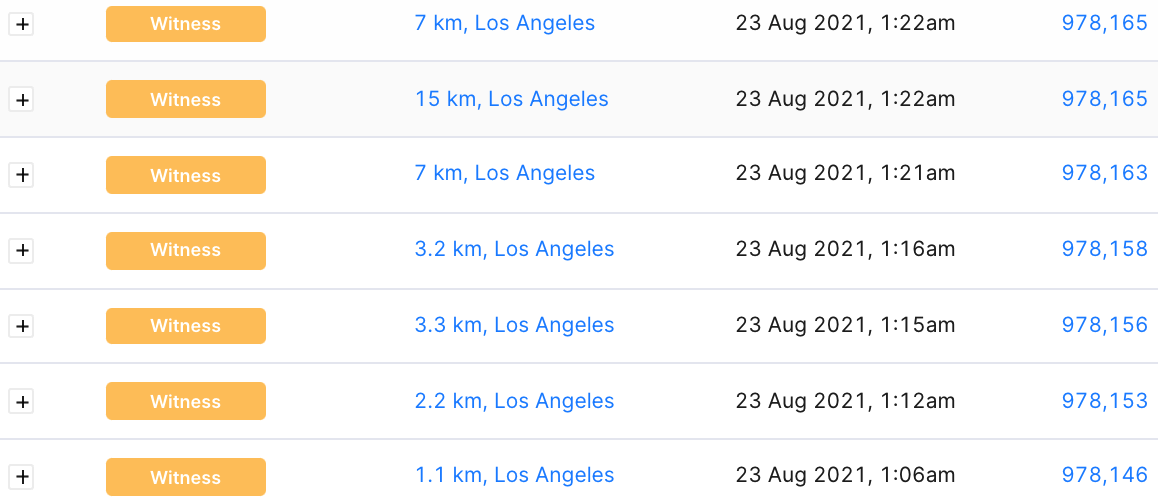 , you can see RakWireless Antenna
, you can see RakWireless Antenna
I think I will try to by a 8dbi antenna then. On the hotspot the Peer-to-Peer Connections is green in Outbound but not in inbound (both was green before I moved the hotspot up in the attic). Do you know what the problem could be?
No issue if your hotspot working normally. If not, maybe firewall issue.
And my last question :-). My other miner got these result after Discovery Mode Results. What does it mean ? Is it good or bad.
Hotspot Name: xxx-xxx-xxx Packets Heard 3 RSSI -35 SNR 8.199999809265137 (makes 0,02 HTN pr. day)
Not sure what that means. Maybe a different version? Haven’t seen that before. No hotspots? But Disco Mode isn’t accurate. Just tried it.
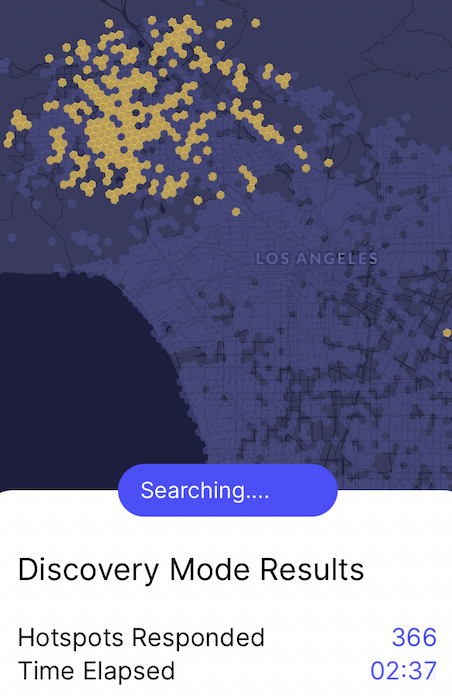
I have moved my hotspot miner and antenna outside. It is 15 meter away from where I placed the helium miner in the settings. Do I have to reenter the new place to earn HNT? (then I have to pay 10 dollars).
No, you don’t need to. It’s very near. Less than 300m.
Hi Beaconer
I have one more question. I am getting a bit frustrated. I have 4 hotspot in the same little town. They are all in a diameter of max 2 km. I have 5.8 dbi antenna. I have two making 0,02 hnt each day. Another two approx 0,2 each day (witness eachother). But I have two there are very low. One of them are 1,5 km away from two hotspots. 5.8 dbi antenna (rak, fiberglass) outside in 3 meter heights. 1 meter cable and perfect internet. What to do ?
Give it some time if you just installed it. It seems 3 meter heights is not good enough. You can make them a little bit higher. Make sure they are not relayed too. You put them together doesn’t mean they can talk with each other.
I will try to be patient. But 0,01-0,02 hnt pr. day in 3 weeks is not much.
My miners is not put together. there are about 1,5 km between. But a 5.8 antenna should reach. I will try to get it higher. But I have another one behind windows and in 1 meter making 0,1 each day. But patients is key 🙂
Have my antenna 13 meters high, no relay, a lot of miners around and witnessing no one but one that’s too close. High Macaroon Yak.
I just changed from a yak 5.8 to the stock bobber antenna and I see no difference. I have the miner mounted on the mast with no cable and a POE cable. What possibly could be the issue?
Looks like a Pigtail or Antenna issue. How long is your POE cable? What’s the voltage of your POE injector?
Poe cable is 50 feet..
12/24 v injector
This splitter….ANVISION Active PoE Splitter Adapter, DC 12V Output, IEEE 802.3af Compliant, 10/100Mbps, for IP Camera AP Voip Phone and More, AV-PS12
12V 1A or 12V 2A?
Not sure but its a Ubiquiti GP-480-050g- PN: POE-48-24w-G
http://www.suntekpc.com/image/power-adapter-poe-injector-xxx-ubiquiti-xxx-datasheet.pdf
looks like 48VDC @ 0.5A
That too weak?
You can only use 12V >=1A as the Bobcat input.
I think its .5
ubiquiti poe-48-24w-g
you can use a DC Power Cable with Ethernet cable. some idea: https://www.nowitness.org/diy-enclosure/
Ill give it a shot! Thanks
This one will work?
https://www.amazon.com/Adapter-Extension-Compatible-Camera-Security/dp/B07Q2ZZNMC/ref=sr_1_4?dchild=1&keywords=dc+power+cable+60+feet&qid=1631011246&sr=8-4
I think it should work. If not, try a 12V 1.5A or 2A adapter.
So I just ran a standard extension cord and plugged in the miner with the stock bobber plug adapter. I did a discovery beacon and see no change. I guess Ill wait a day and then investigate if its the pigtail inside the miner? Not sure what else it could be.
Thanks again.
I think it should work.
Quick Question
I already have the LAN run so do you have a link for just the power cable? I dont want to get the wrong size. Also, do I need the power adjuster you listed, or just the cable?
Thanks again.
It’s better if you can use two cables.
Hey Beaconer
Im getting nothing still:(
I have a miner running in NYC….you think I should take this one there and see if its defective? Connect it to that antenna?
Can you please help me. I am only earning about 0.18 to 0.3 HNT per day. The other miners around me are earning about 0.9 to 2 HNT per day. What would be the problem?
Location, Antenna Height. Use short cable to Antenna to reduce loss. Use lower dBi to avoid over power.
Hey, great article. In the beginning you showed a screenshot of all the witnesses that have been lost, is there a way that I can check that for my miner?
thanks
It’s on a DIY hotspot. I don’t think you can have one now. It’s built long long ago.
Hello. I have 3 miners and have activated all 3. 2 of them have been online for 5 days and have produced next to nothing of HNT. All 3 miners say “no asserted location”. When I go to update the hotspot it requires me to pay more money. Please help in any way. Thank you
Is it your first time assertion?
This one throws me a little:
– Bobcat plugged in since this past Saturday.
– App shows “Syncing” but explorer shows “synced.” No sync gap.
– Cannot use Discovery mode because I am “syncing.”
– No witnesses. Earnings are next to nothing: .01 a day or so.
– Location is Las Vegas, .36 TS (about like everyone around me), factory antenna. Antenna is behind double pane glass.
Move antenna to attic? Resync? THANKS for any help. Great resource here!
Move antenna to attic? Resync?
-> Move to outside or attic. Wait longer until you can use discovery mode.
Hi, past couple of days my earnings dropped. I was using stock antenna outdoor (12 meters) with extension cable and I was getting about 0.5hnt per day. This morning I changed to an outdoor 3dbi fiberglass LoRaWAN antenna. Is being 6 hours and I don’t have any witnesses yet. Everything else looks ok, network, not relayed and when I run discovery mode I get up to 70 responses. Any ideas what might be the issue? If I get responses in discovery mode means that the antenna is working ok?
It will stop mining for a while every time you assert a location. Maybe you can just wait. You Antenna is working.
Hi,
I have not received any witnesses yet. It has been 7 days, syncing fine. No relayed message, also the NAT_TYPE is open, not Symmetric. It is not WIFI, ethernet connected. What could be wrong? It is bobcat miner 300 with 4db stock antenna.
There will be some updates from Helium, they may solve this issue. Some PoC issues.
Hey. I have a issue here. I’m new at this. Bought a brand new rak miner off the internet . Hooked it up working a week I was mining. I was making .2-.3 helium coins a day if I was lucky . Upgraded to a 8dbi antenna with a LMR 400 cable (25ft) . Hooked it up after I unplugged the miner to change antenna. For a over a week with the new antenna which was temporarily vertically by the second floor window I had 0 witnesses and 0 when I activated discovery mode. After about 8 days I put back my 2dbi antenna to see what’s up and same
Problem. A week in with my stock antenna everything just halted. No witnesses .
What do I do?
How can I increase the Data Activity of my miner. Does that help earn HNT?