Please don’t buy Bobcatminers!! The maker has stopped operation!
I’m hosting the hotspot for my friend
1. Connect Adapter, Antenna and LAN Cable

The light will turn to Green (with LAN cable) or Yellow (without LAN cable) after Red light flashes. You are all set if you don’t use Wi-Fi. Remember don’t put your Miner in HEAT/HUMIDITY. Put it in a bag or seal it in a box will cause high CPU temperature.
Make sure you put your Antenna near the Window or on your Roof / Balcony, the higher the better!
https://docs.helium.com/troubleshooting/improving-poc
Good samples:












Thanks to Bobbers. Please contact me if you don’t want to show your picture here. I’ll delete it right way.
2. To use WiFi (optional), Download Hotspot Utility App
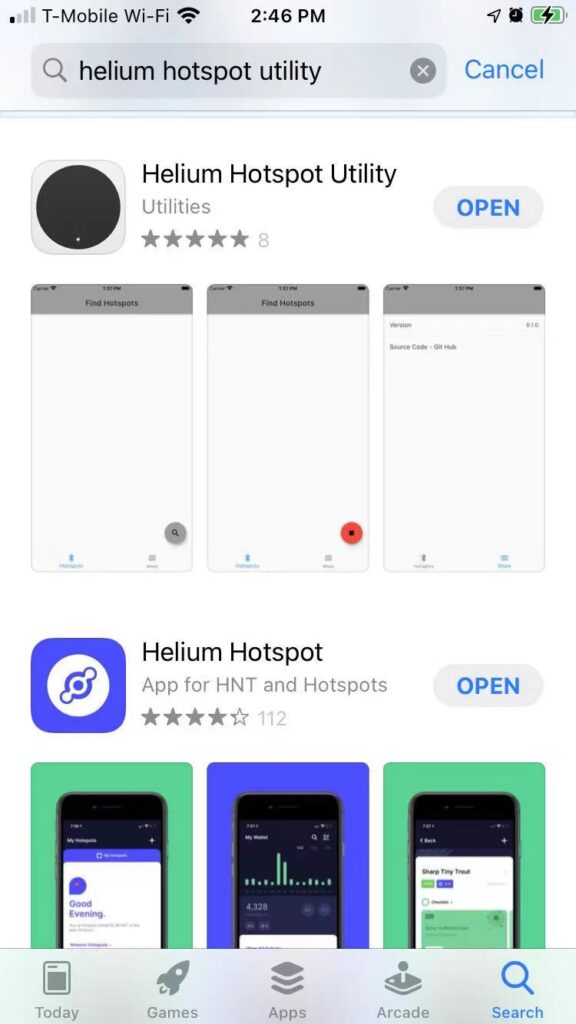
Download Bobber App. Let the owner add you as a host.
3. Enable bobcatminer Pair Mode

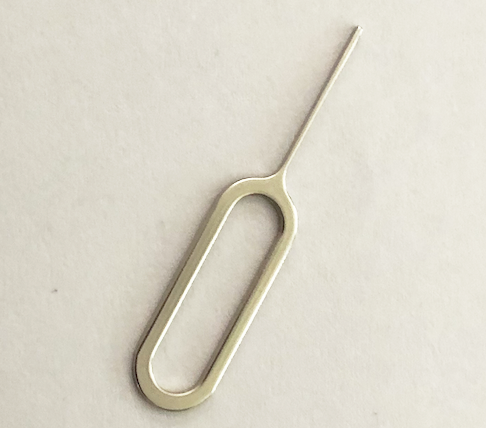
4. Configure Wi-Fi
I’m the Hotspot Owner
1. Open the Box
Your Bobcat Miner will be delivered to you by Fedex / USPS or SF Express from the Manufacturer directly. Before open the box, make sure it’s not opened, no damage on it.

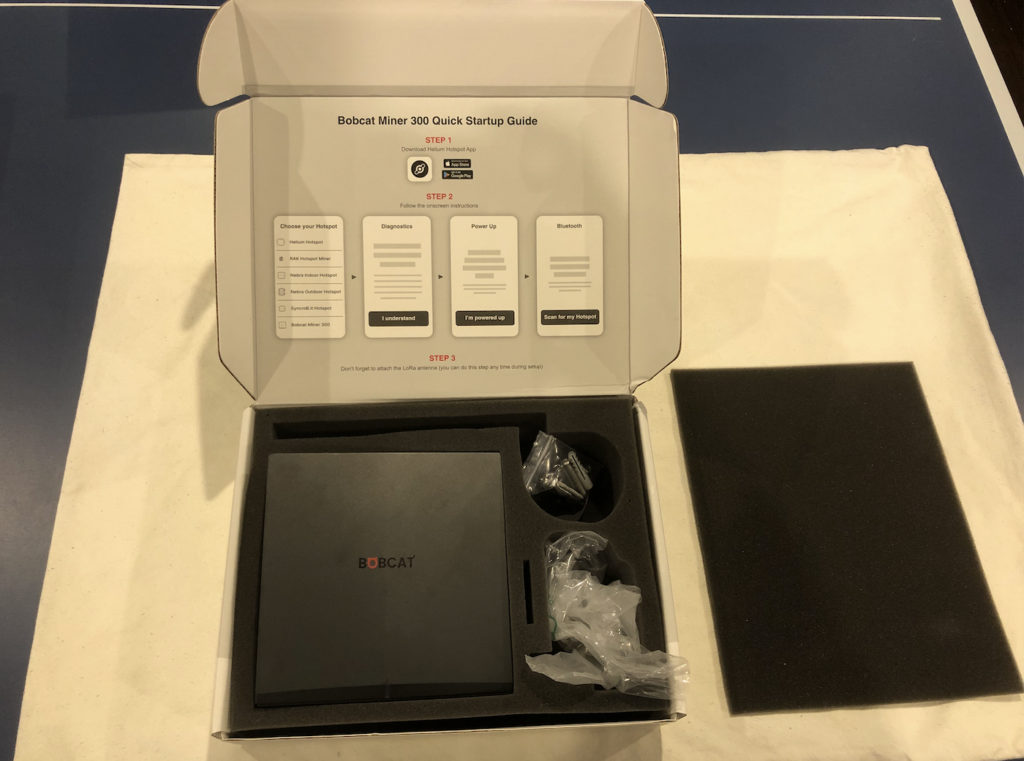

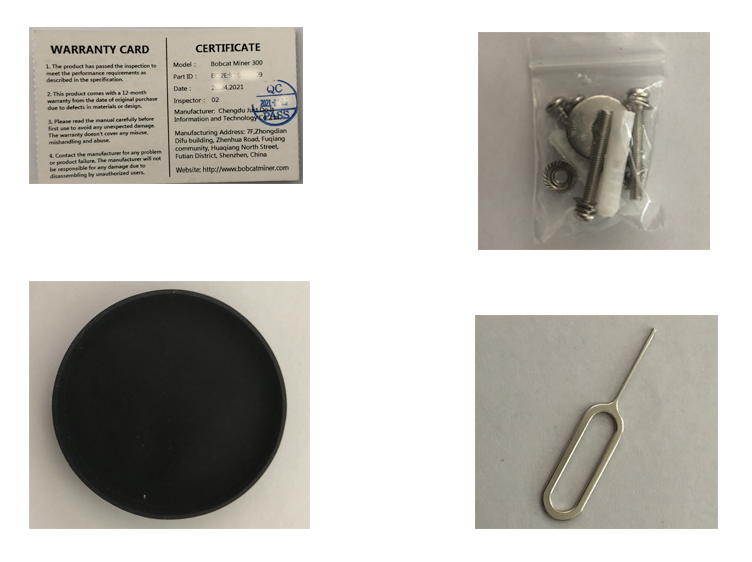
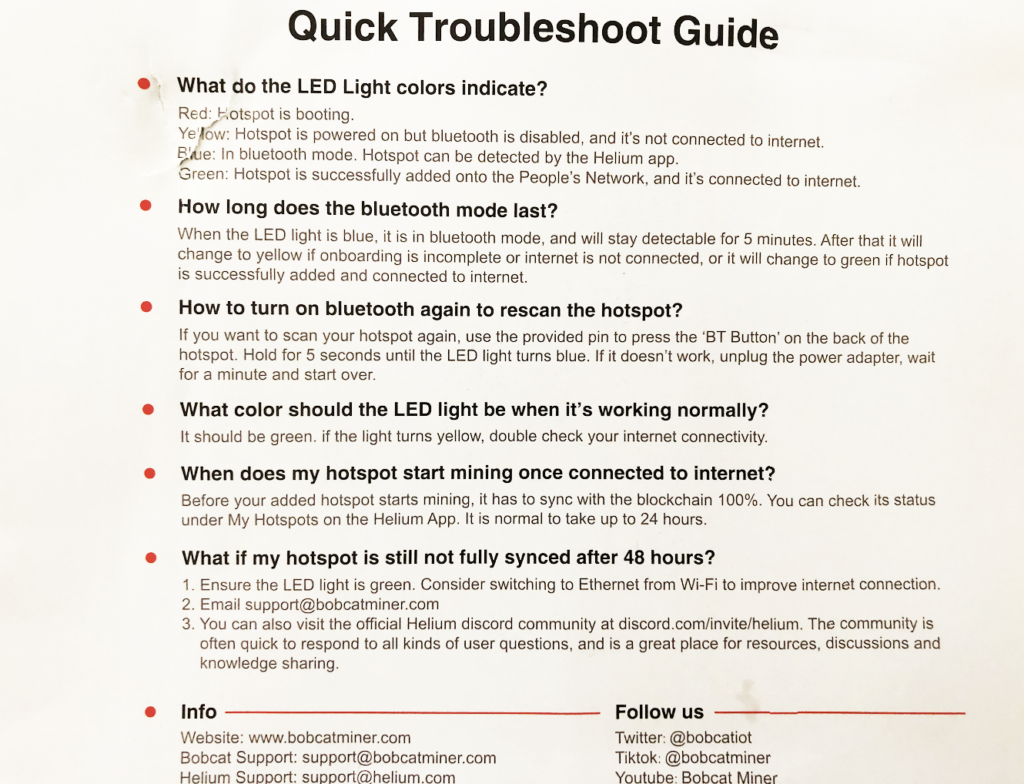

2. Connect Adapter and LAN Cable (optional)

The light will turn to Green (with LAN cable) or Yellow (without LAN cable) after Red flight flashes.
3. Download newest version Helium App and Bobber App / other maker Apps
Bobber App Download
Old version Helium App may cause failure of location assertion.
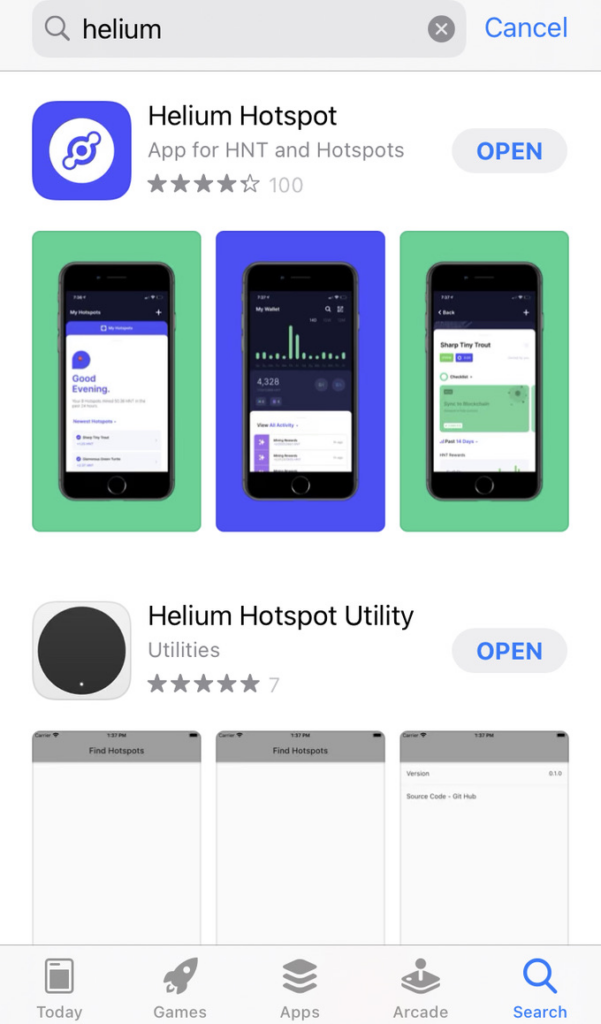
4. Enable Bluetooth & Location service on your phone

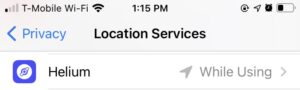
5. Enable bobcatminer Pair Mode

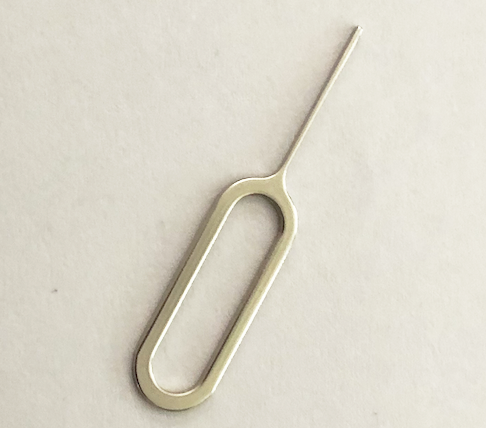
6. Pair bobcatminer in your Helium App
Just follow the App step by step. You don’t need to assert location if you not decided yet.
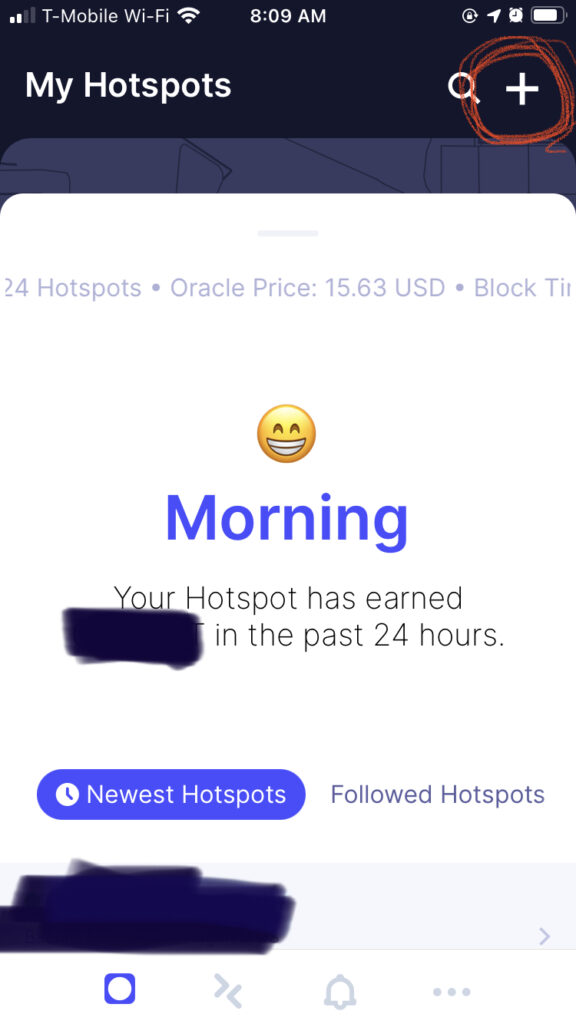
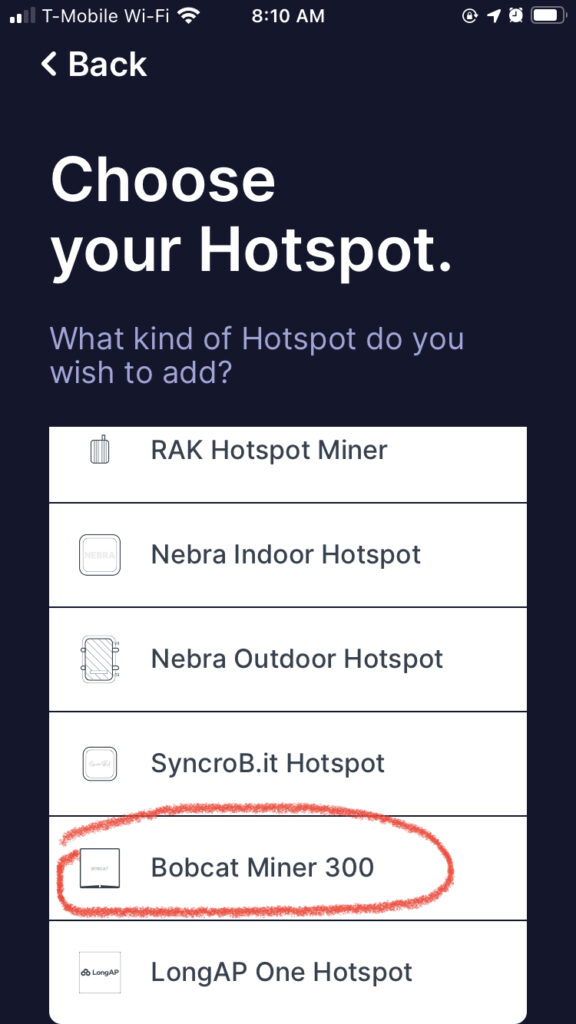
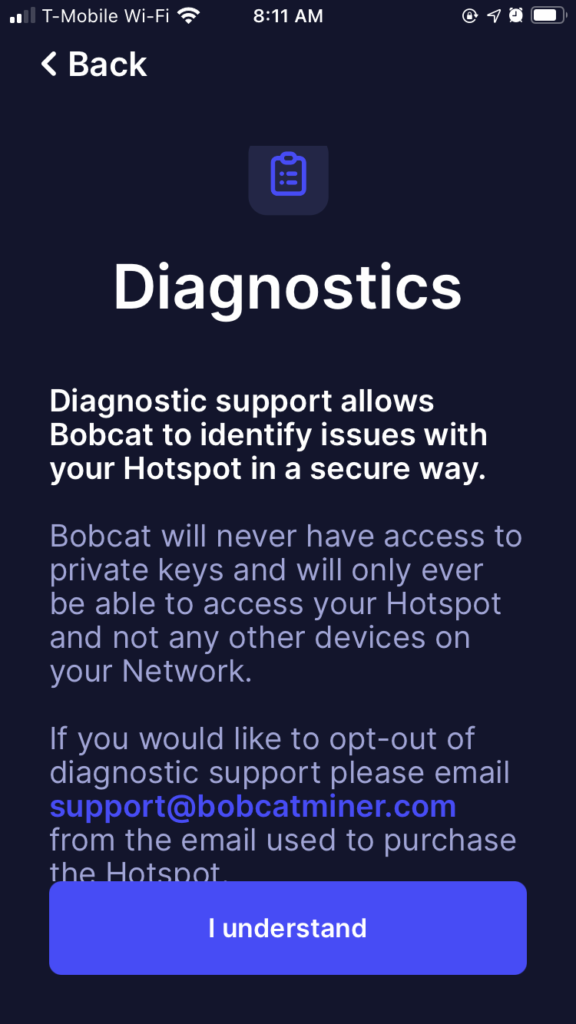
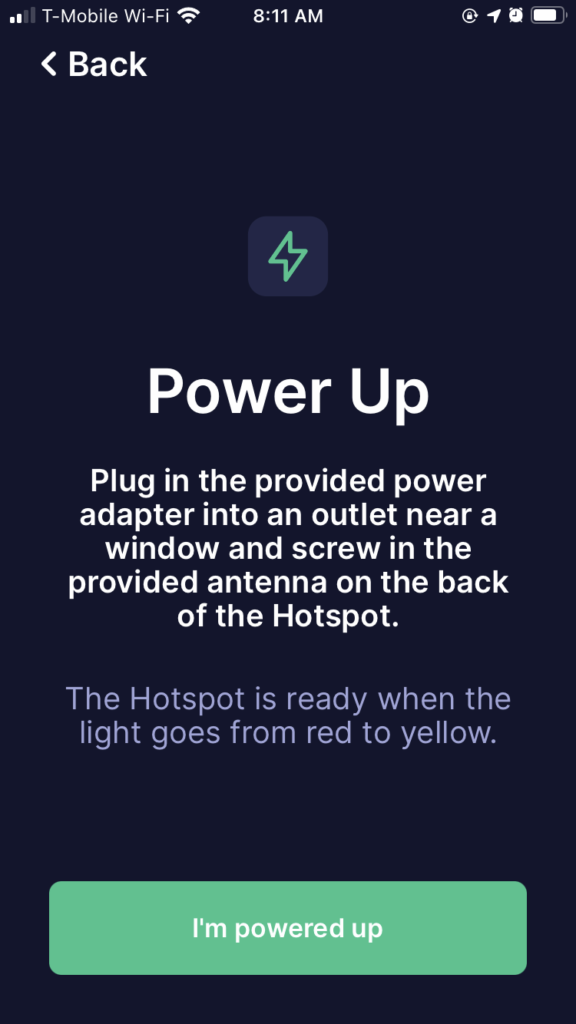
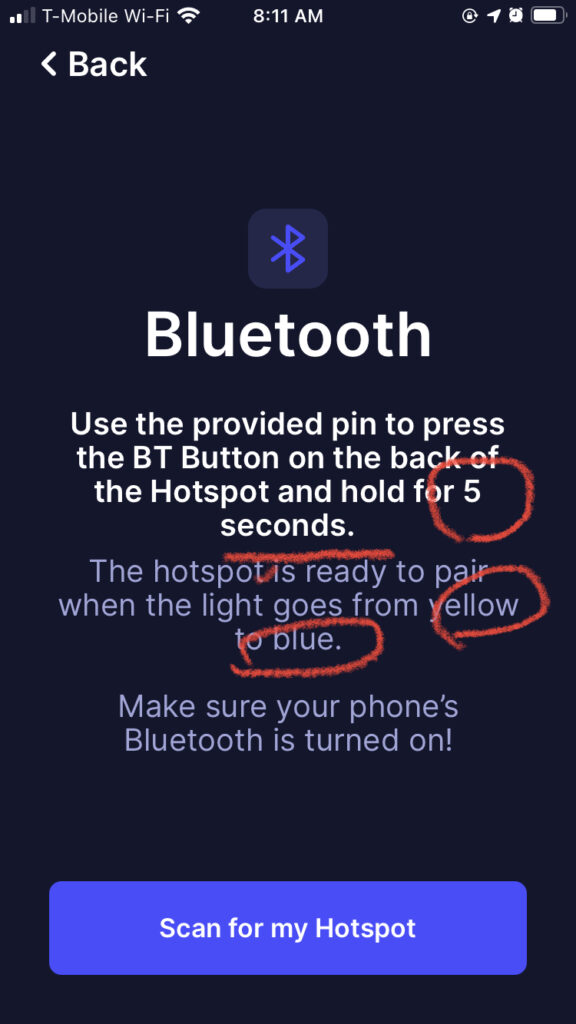

7. Setup Wi-Fi (optional)
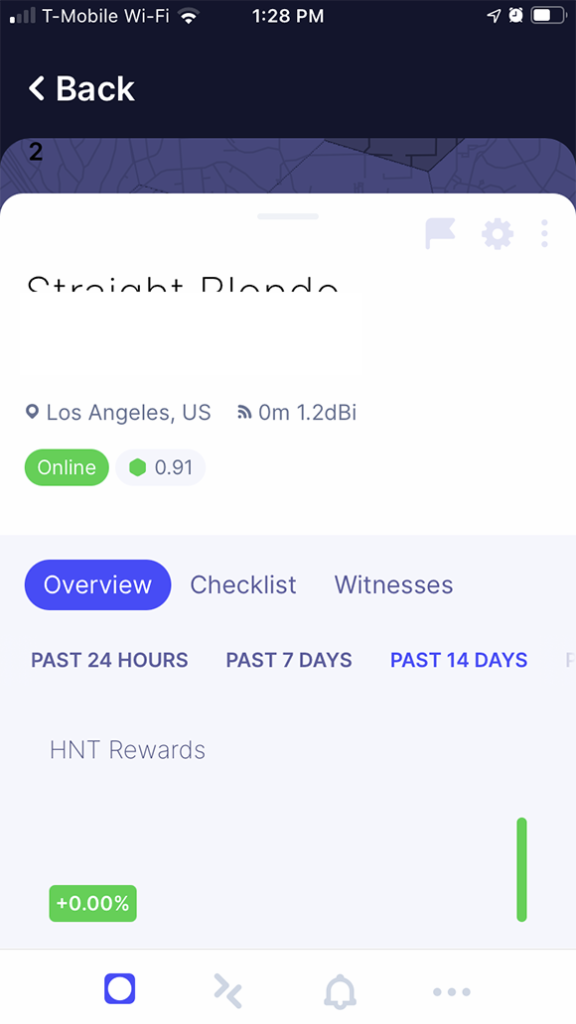
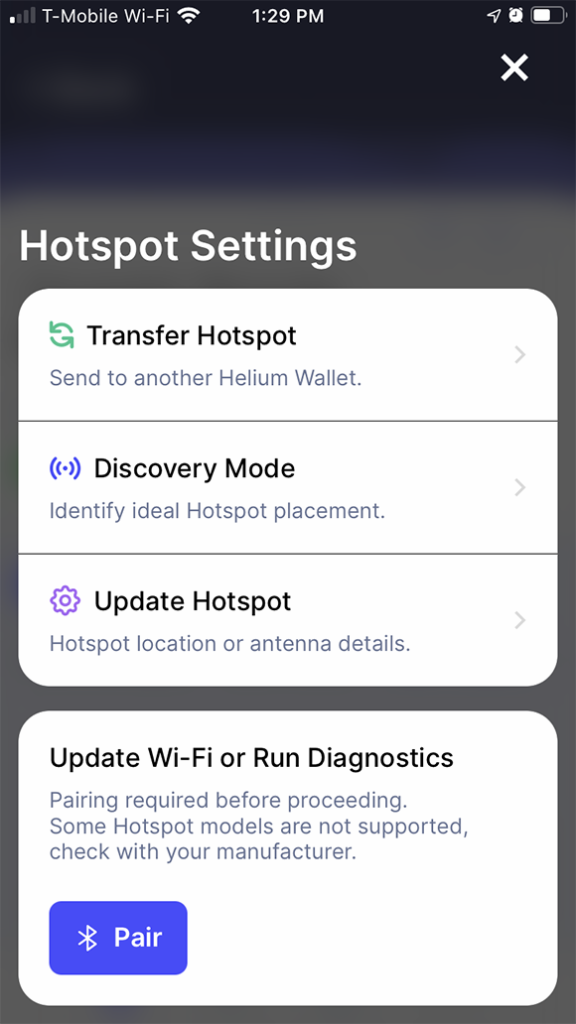
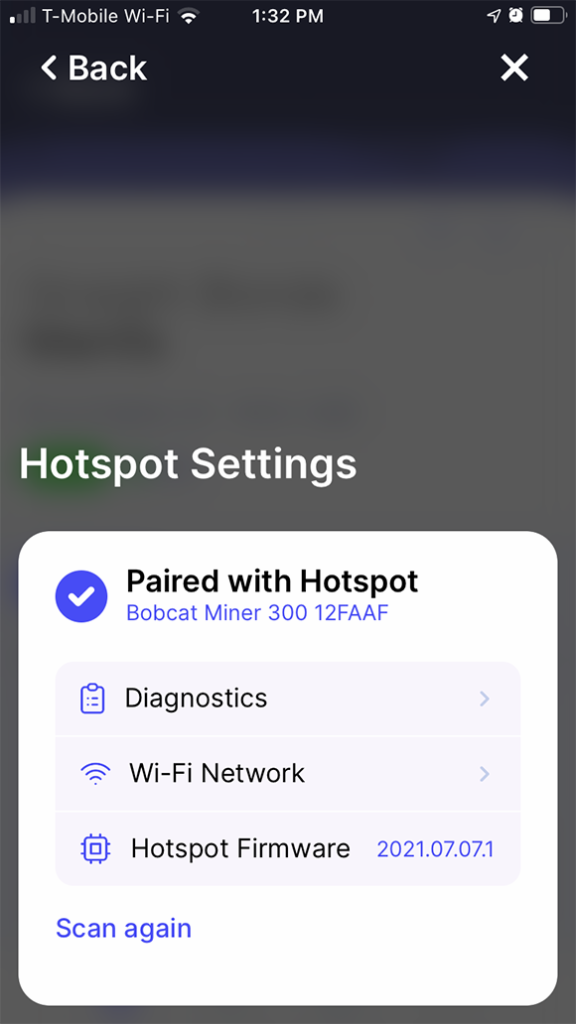
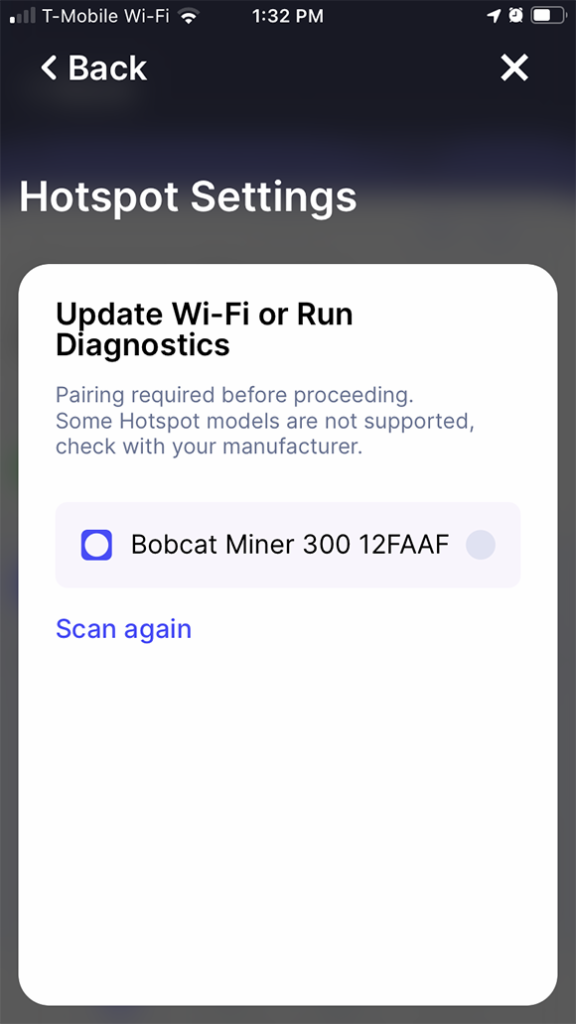
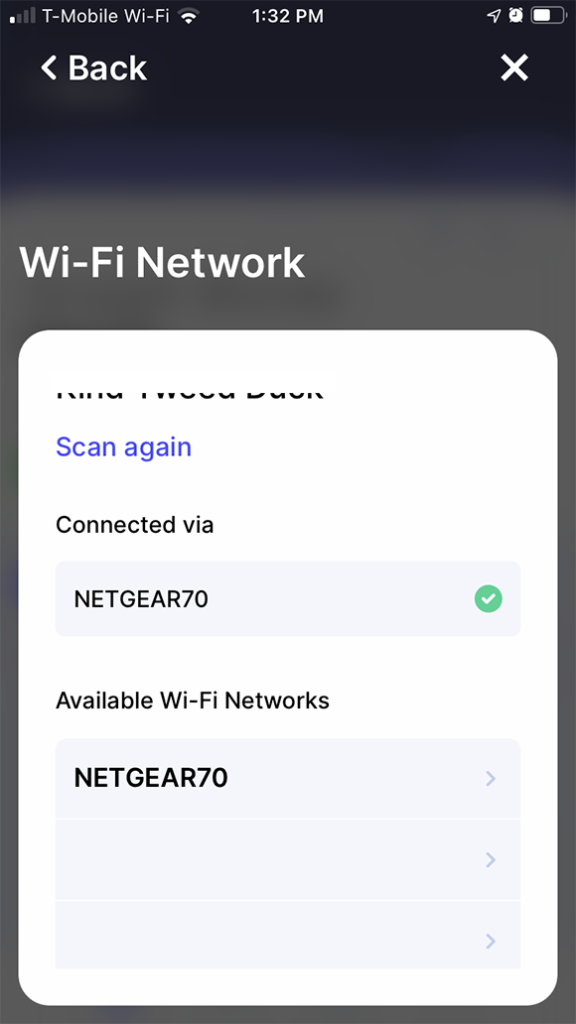
8. Assert Location &/ wait status from “Syncing” to “Synced”
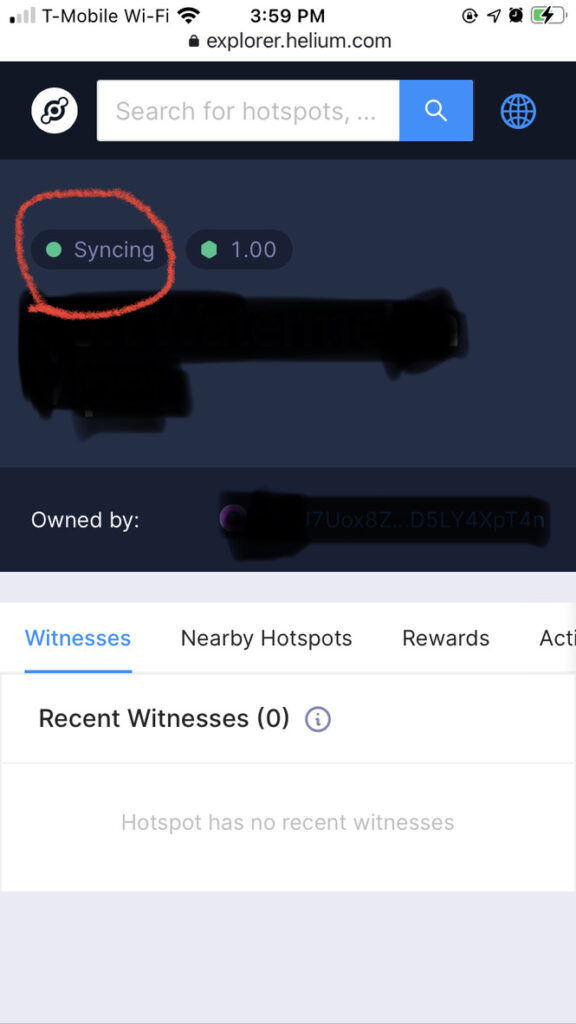
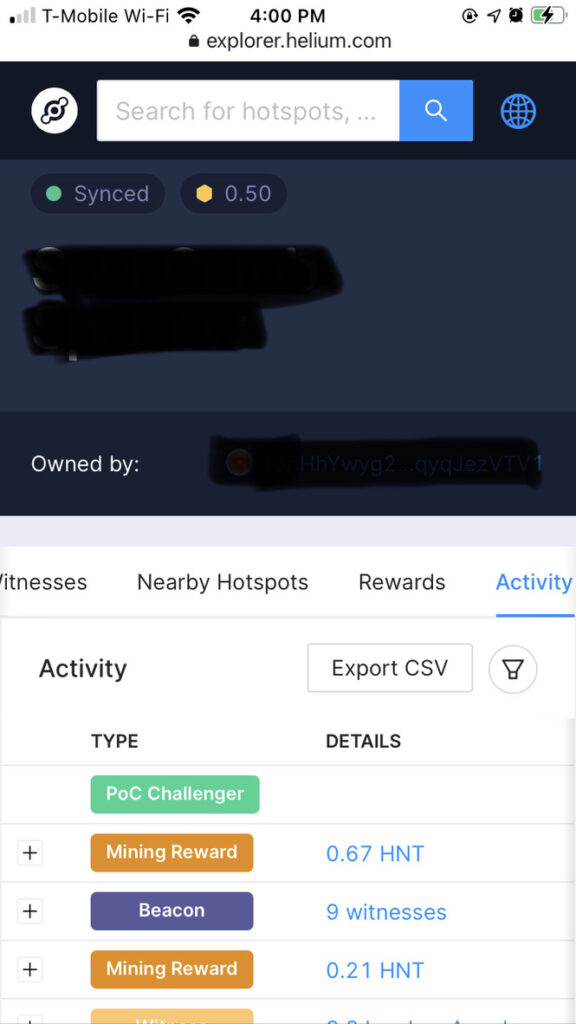
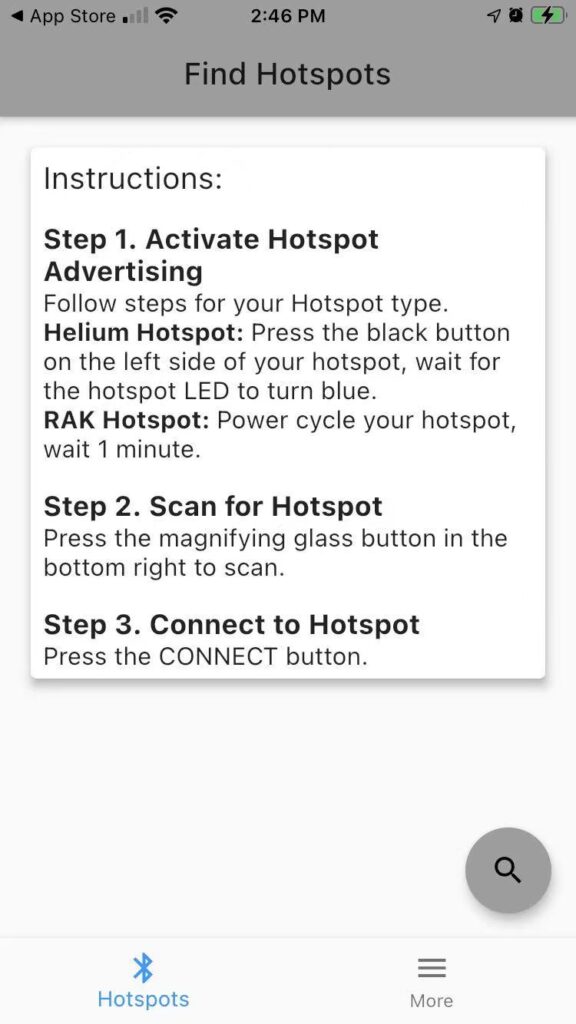

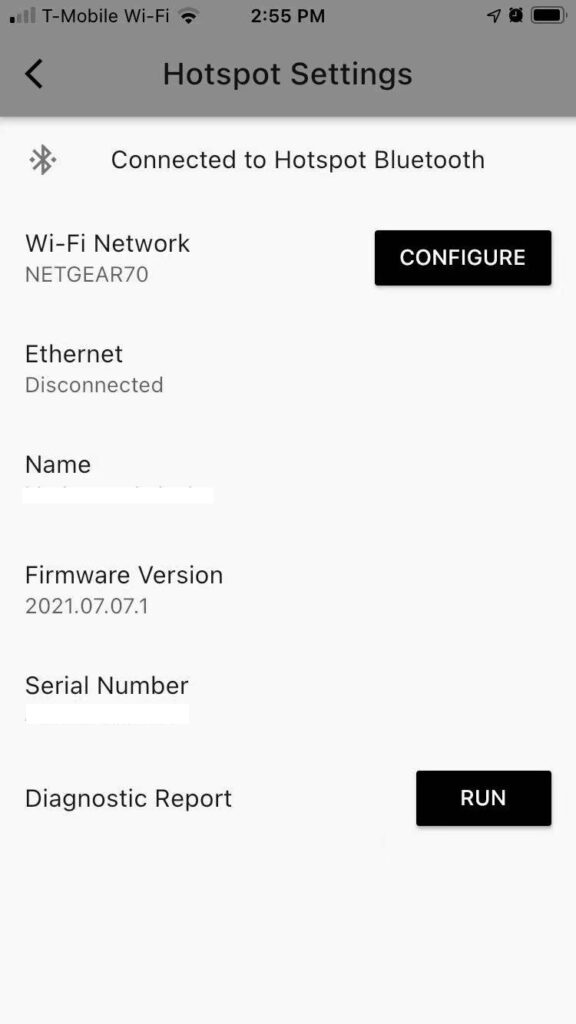
42 replies on “Setup a Bobcat Miner step by step”
Bluetooth find bobcat,,,Selct Bobcat,,,then
No onboarding key found
try again or cancel ?
It was caused by unregeistered onboarding key. The hotspot maker should have solved this issue. Please try again. If same error comes again, please contact your hotspot maker.
Hi,
I just changed by hotspot connection from wifi to ethernet. 2 questions plz
1. It changed my hotspot light from green to yellow. When i open my ISP admin it showing 2 ip addresses for my hotspot 1 for wifi and 1 for ethernet connection. How do i fix it?
Do i have to make static ip and port forwarding for both ip addresses?
2. How do i make sure hotspot is using ethernet internet not w
You can forget the WiFi. See https://www.nowitness.org/network/. How to forget the WiFi
My New bobcat could witness others when it was connected to wifi .
but not witnessing after I used the lan cable .
It does beacon challenge and sync but no witness at all . the location is great on the roof and more than 200 hotspot around it . but not witnessing.
any suggestion?
Maybe some issue in port 44158 or the antenna cable is too long.
Hi,
My new bobcat is installed and I can see it with the Bluetooth but I have the following error: “Hotspot miner is waiting to start” every time since last Tuesday.
When I am using the diagnosis I can see this: “Onboarding key not found this time. maybe Miner isn’t started”.
Here the details of the Miner 5s:
timestamp”: “2021-09-23 01:07:24 +0000 UTC”,
“temp0”: “40 °C”,
“temp1”: “37 °C”,
“temp_alert”: “normal”,
“ota_version”: “1.0.2.25”,
“sync_status”: “”,
“miner”: {
“State”: “restarting”,
“Status”: “Restarting (1) 34 seconds ago”,
“Names”: [
“/miner”
],
“Image”: “quay.io/team-helium/miner:miner-arm64_2021.09.16.1”,
“Created”: 1632357028
},
“miner_alert”: “warn”,
“height”: null,
“epoch”: “”,
“miner_height”: “”,
“blockchain_height”: “1022338”,
“ports”: {
“44158”: “closed”
},
“region”: “”,
“pubkey”: “”,
“animal”: “”,
“p2p_status”: null,
“onboarding”: null,
“errors”: “unable to get miner region”
}
Any idea?
Cheers,
You miner has something broken, contact your miner maker to get support please.
As you told me it was broken I did a reset of the miner from the diagnosis page and after 15 minutes I had the green light!
I was able to connect my box to the app, and the now the box is syncing.
Cheers
Where is the diagnosis page for the Bobcat Miner?
Your Bobcat Miner IP
Your router port 44158 is closed. Go into your router firmware and open the port for your Bobcat. You need to know your Bobcat’s ip address.
I just set mine up last night, and for an hour or so it said “syncing”, which is still says (about 20 hrs later), but it also says its being relayed? Will that go away once it syncs? How do i fix it being relayed? I cannot find a definitive answer aside from assigning a specific tcpip port, please help? Do i just wait the 96hrs for it to sync?
See https://www.nowitness.org/network/, use the Fastsync in your Diagnoser, it can get your miner synced in several hours.
No u need to add port 44158 in the router settings
It should fix the relay itself within 48 hrs. If not, it is probably a port issue. I’m still in the initial set ups in different stages on 3 boxes. I watched some YouTube vids that said it will take 4-5 days to finish set up. I am still earning with 2 of the 3 boxes. One significantly more than the other. The one not earning as much is surrounded by relayed boxes. I’m hoping that should fix itself soon enough. My 3rd box did have issues pairing with Bluetooth and was only able to get the device registered after using ether connection. I do see it on the app, but was acting funky. Going from red to green to blue before I went to LAN. I’m going to leave it plugged in and see if it self diagnoses overnight.
In order to do it successful connect bluetooth select diagnose now if ur connected via wifi it eill show ip address same with lan what ever u choose to connect with ul need to male a note of it then go to your router make a new port 44158 then add the ip to it youl need todo it for incoming and outgoing as the traffic needs to come in and out of your miner
I have a question silly 1 but im going to ask when you setup your miner as i have a bobcat if i was to select a different antenna name say heltec custom 10.5dbi will this affect the hotspot or will it just send out the 4.2 dbi from stock antenna ?
Also i live on the 5th floor of block of flats only 8 storey high ive worked it out to about 13 to 15 metres do i put this or is it how high from thr bobcat say on my tv stand as example ??
5th floor is a good height. You can put a Antenna on your balcony with a short cable to your bobcat. Don’t need to use 10.5 dBi. You can try stock first, if it’s not good enough, you can try 5.8, 8. Some ideas here: https://www.nowitness.org/diy-enclosure/
Finally got it synced and its mined .98hnt over the past 3 days, very underwhelming. But its still being relayed, will the mining improve if i fix this? Thanks for your help
Not very much. The key is location, height, shorter cable to your hotspot.
Hey @beaconer , please advise what to do in case of an “Onboarding Error” when connecting the bobcat miner to the app. The miner is online and started syncing but I cant connect it to the mobile app. Bobcat is saying it’s a problem from Helium – Helium sends you back to Bobcat.. Do you have any idea about this issue??
Confirm your email please.
Hi,
Out of the box I waited for my miner light to turn yellow, then I tried to sync it via bluetooth, went through the app but got an “error constructing the add hotspot transaction”
What do I have to do in this case? It took me back to the Helium app main page to restart the process.
Yeah, I think you can retry and wait.
Hotspot not found on onboarding server. I can’t figure it out. Help please
Start and wait 1 hour until light turns green. If key not found, contact your hotspot maker.
I set up my Bobcat 300 – it is synched, green light – but on the Diagnoser tool it shows Region “Undefined” – and there is Error in the Helium API – on Explorer my name has no information (….)…everything else looks good. But my iPhone Helium app shows nothing on my wallet – can’t see any of the information. Seems my miner is not showing my location/region! How to fix this???
You need to assert your location.
Hello everyone, for me it has been showing on the app synchronization for 2 days and for Transmit Scsle n / a and gray point. Normal would be the green point and 1. Sync Blockchain has been pending for 2 days. What can that be? It was quick with my other Bobcat. What can that be? He already sends when there is activity. What do I have to do? Thanks for your help.
I set up two miners, one on Friday, synchronized, then after a certain amount of time green and online and 1.00 he is already earning. I set up the 2nd Sunday and connected it to my app. At first it was on yellow sync for a while since today no more sync, no online green as with the other one. In the explorer it shows a gray point and N / A syncing. Now 2 1/2 days. Beacon and Winessed are generated. Did I do something wrong or is there a problem with helium. What should I do?
Wait
hello, please i set up my hotspot for almost 30 days now i see earnings but on my app i dont see activities for each day my wallet shows $0 should i change something ?
App has some delay, you may wait for a while.
bobcat does not close the challenge and seems to hang after this for many hours …. if I restart it restarts
Not sure what you mean, the challenge close or not is basically not your hotspot.
Hi, Hope you are well,
I am unable to connect my miner over the last 15-20 days, the miner is showing as offline and i am unable to open the diagnostic page although I have updated ports as well. Miner stays on yellow light and when trying to connect to bluetooth via Helium App, it does not connect and says that miner is not paired and needs to be rebooted. I have tried multiple times through power adapter to reboot the miner with no results. Why am I unable to access the diagnostic page. Miner is not able to connect to the internet. I have tried through both wifi and lan cable. Thanks
Try to connect to ethernet and wait for several hours. If not work, contact support.
I have a new first time setup of Bobcat 300, created Bobber account, Helium account and linked them. Did BT scan and added OK but when choosing location I get error of “Hotspot miner is waiting to start. Maybe caused by OTA update or a miner restart. Please try again in a few minutes……” I have tried this 4x and same error. I now have it plugged in to ethernet connection. Any idea why I get this error?
Wait until your firmware upgarded.
You need to update the OS version, for this, restart the miner as many times as needed until the latest OS version appears. Then it will work, I had the same problem.