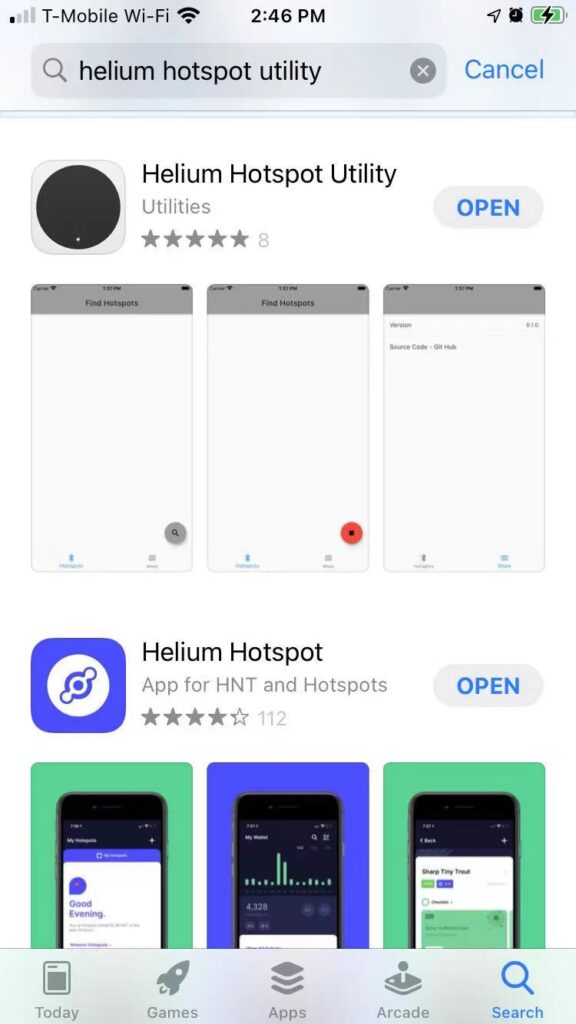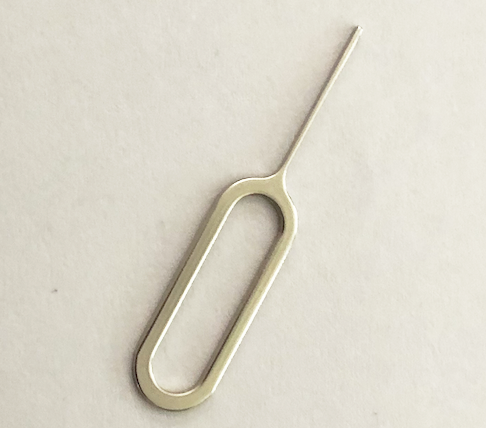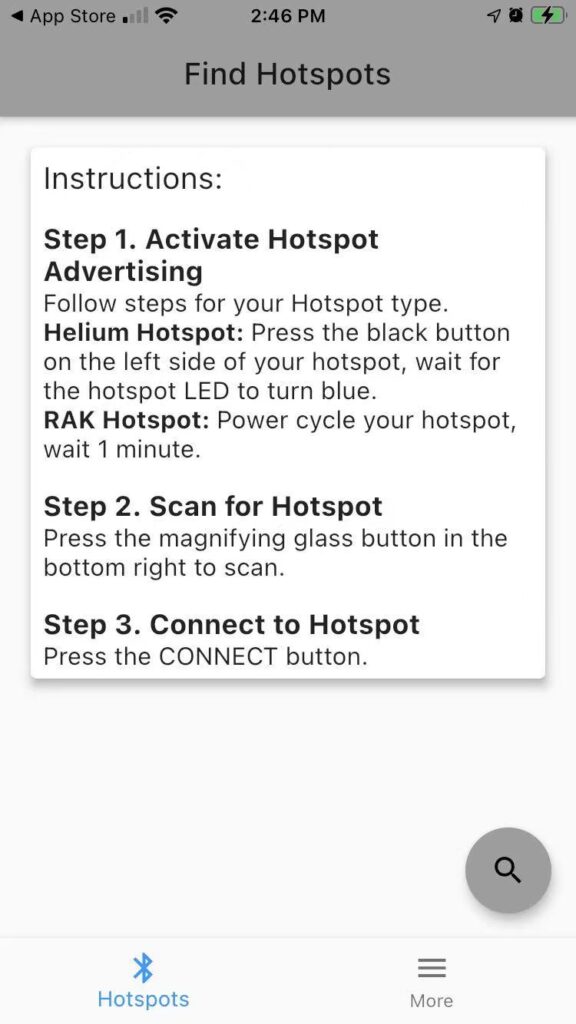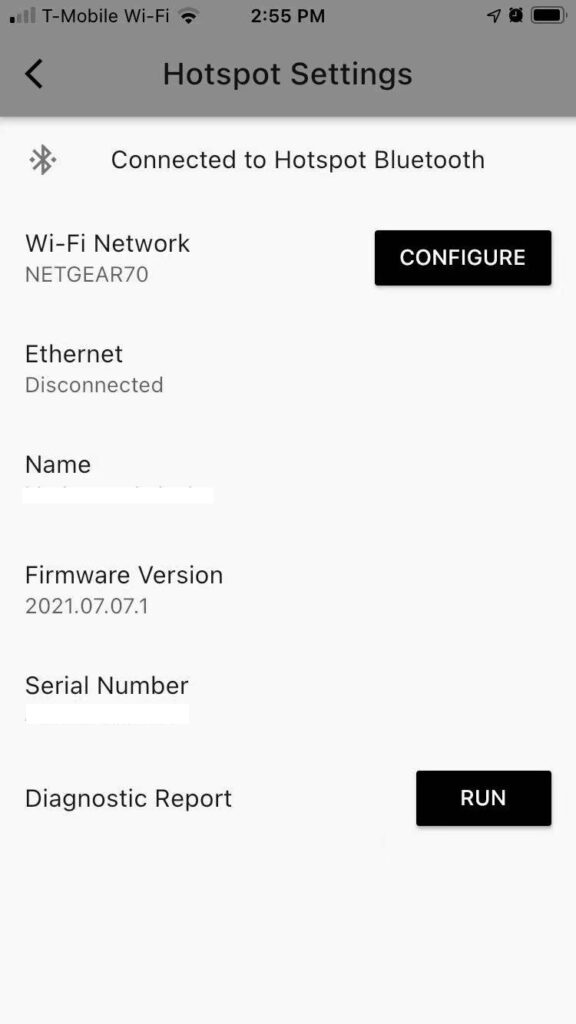How to Forget the WiFi
You’ve setup the WiFi but then you switched to the Cable.
Your miner is showing 2 ip addresses so you only want to use the Ethernet not WiFi.
Here’s the steps to forget the WiFi using Helium Hotspot Utility App. Connect your Miner via Bluetooth, scan it and connect to the hotspot. Then follow steps below:
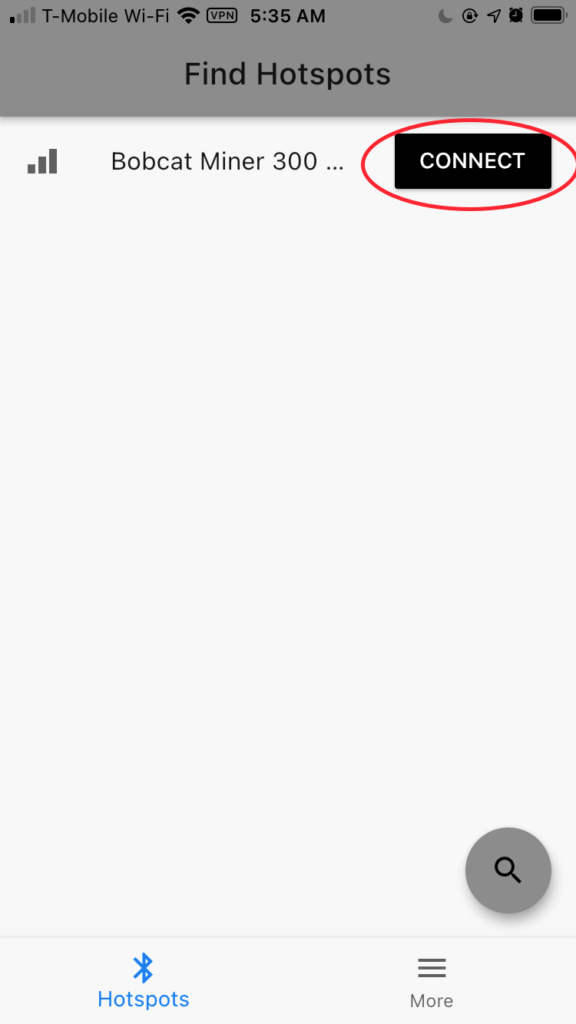
Connect 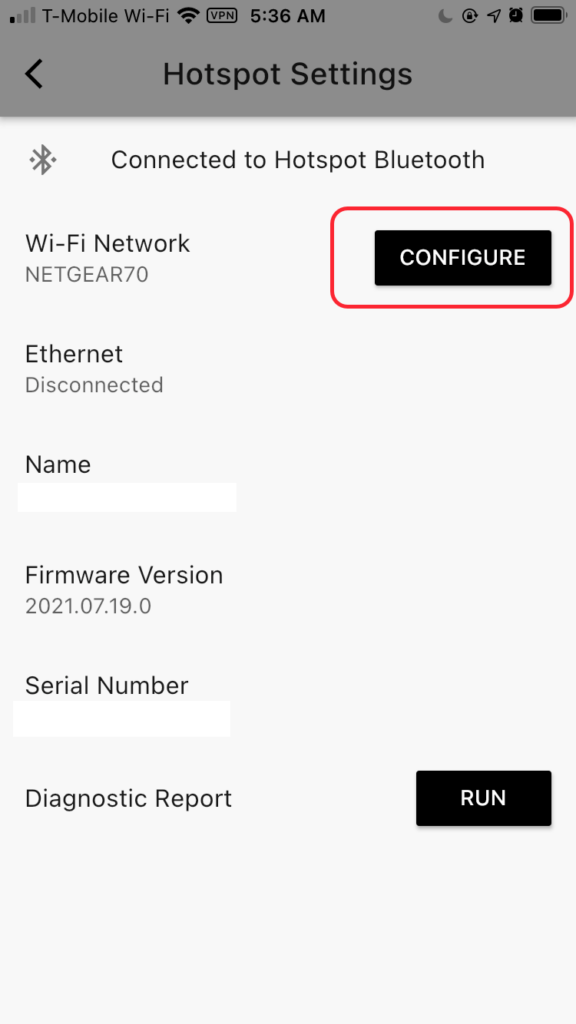
Config 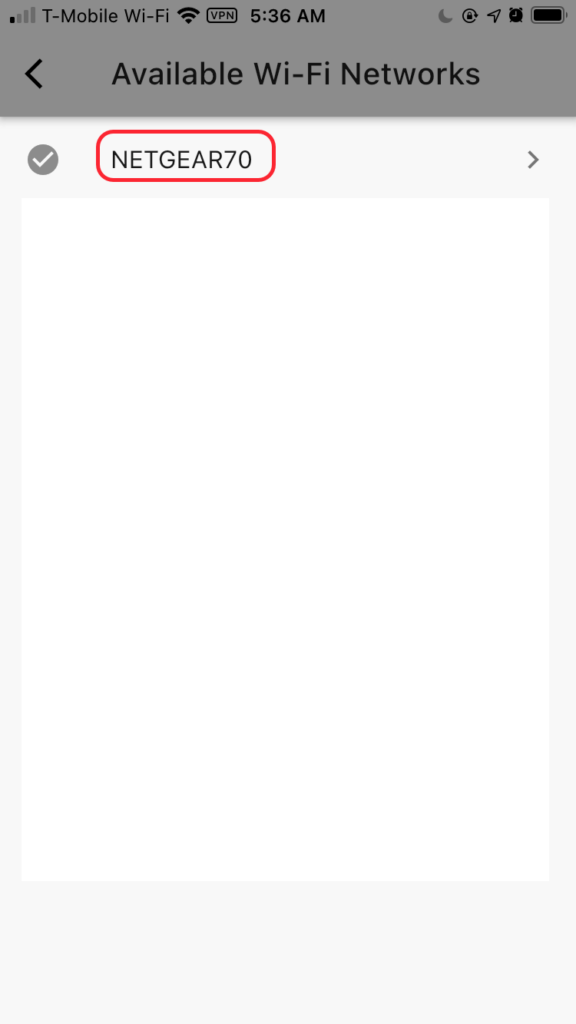
Choose current Wifi 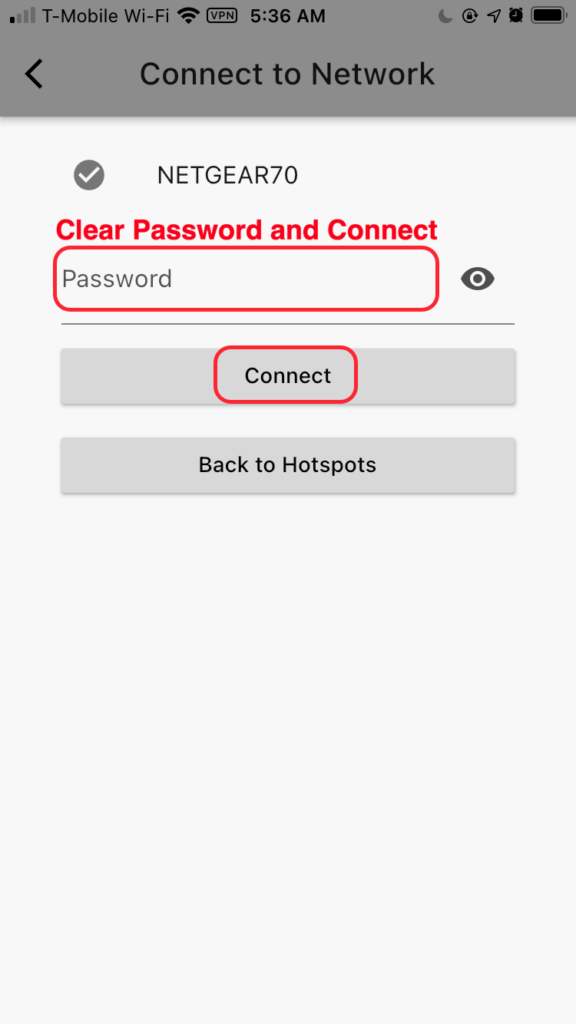
Clear password and Click Connect 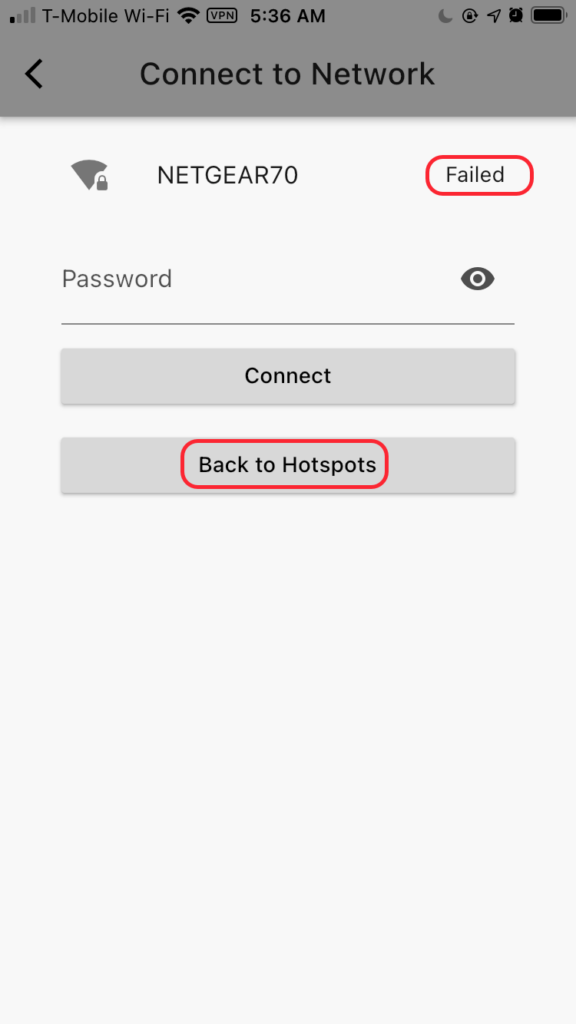
App shows Failed 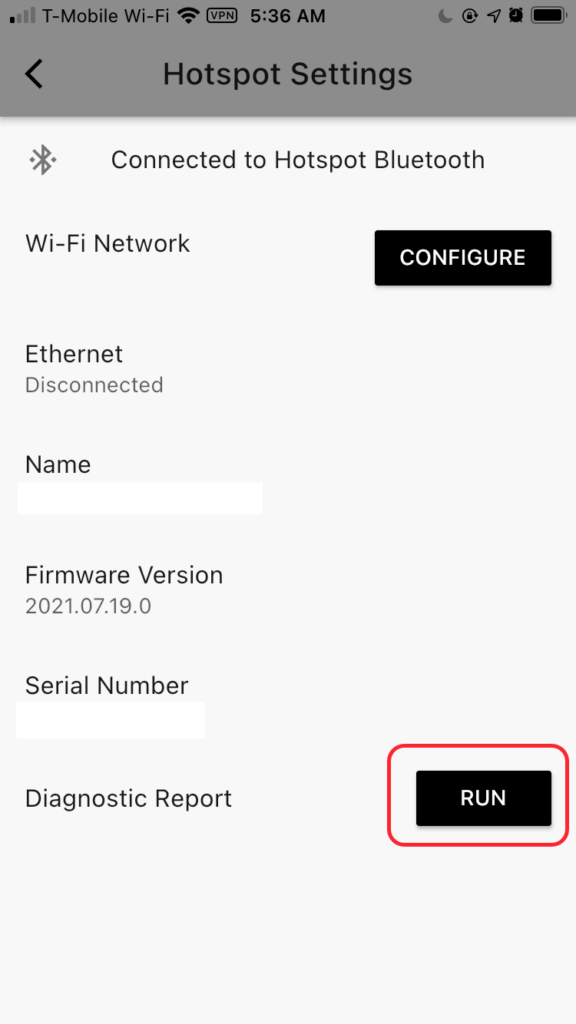
Back to hotspots and run a Diagnostic report 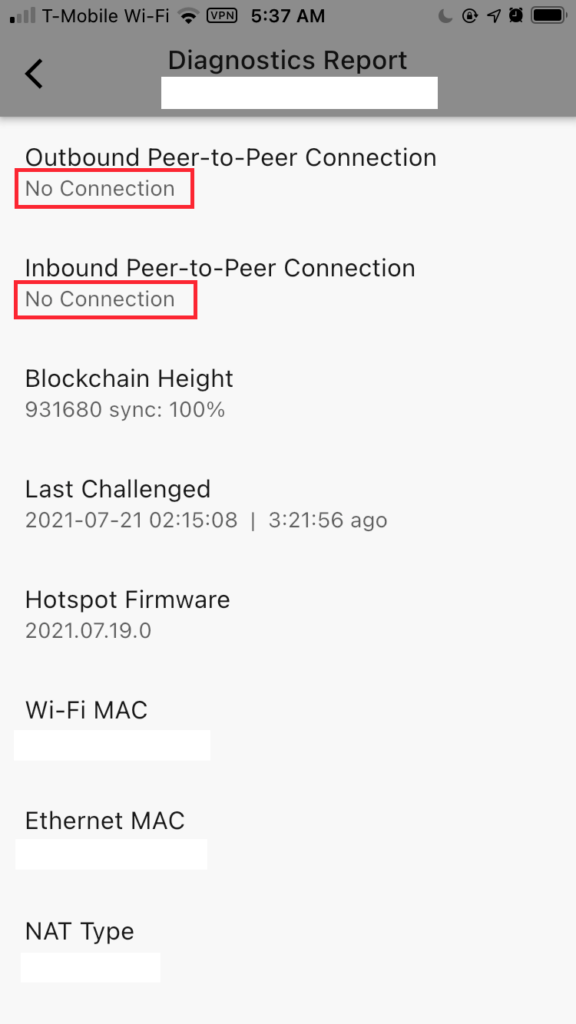
WiFi forgot
How to Connect to WiFi
1. To use WiFi (optional), Download Hotspot Utility App
2. Enable bobcatminer Pair Mode
4. Configure Wi-Fi
Buy Bobcat Miner from the official website: https://www.bobcatminer.com.