Bobcat Miner Outdoor Setup
Many Bobber owners are Outdoor Mining fans. After some tests, I’d like to share some hints for moving your miner outdoor.
Products used here can be Sample Products page.
There are several factors you need to consider before moving your Hotspot outside.
(1) Cold and Heat (0°C to + 60°C)
According to the Bobcat Miner datasheet, the operating Temperature is 0°C to + 60°C. This is mainly decided by the operating temperature of the LoRa module it’s using SX1308, CPU and Network Card.
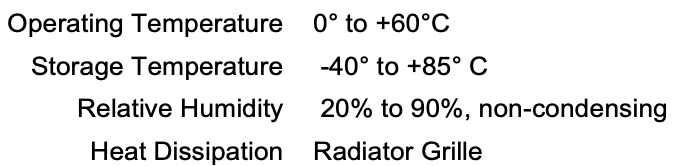
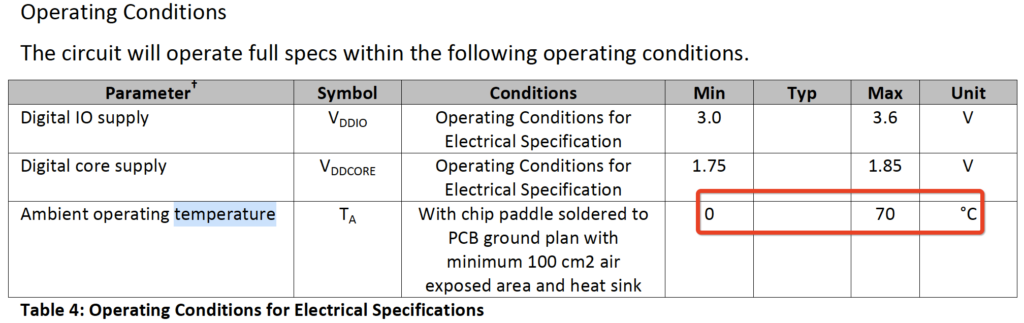
Why code isn’t good to your Hotspot?
In fact, a hotspot may operate more efficiently in cooler conditions. However, taking a hotspot that was in a cold temperature to a warmer temperature can cause condensation in it that causes damage. To reduce this damage, you should wait until its’ temperature back the same as the warmer environment. Also, the shape of some parts in it may change because of very cold temperature.
(2) WiFi Speed (slow)
If your Router is indoors, the WiFi might not be good enough for your Hotspot to get good performance.
(3) Power (110V – 240V is dangerous)
Since it’s outdoors, it will be dangerous to use the 110V – 240V power directly outside.
(4) Rain & Snow
Water, Snow and Humidity need to be considered.
Ideas to solve these issues:
(2). Cover to protect from Cold

(3). LAN Cable to improve Network speed
Use a POE or LAN Cable. If you have already owned LAN Cables, don’t waste them, you only need to buy the Power Cable. It’s even better than using a combination cable.

(4). 12V / 5V Power outdoor
Use POE or Power Cable. If you have already owned Power Cables, don’t waste them, you only need to buy the LAN Cable. It’s even better than using a combination cable.
(5). Water Proof Box / Shelter to protect Miner

Under Sun 
In Shade
My DIY Sample
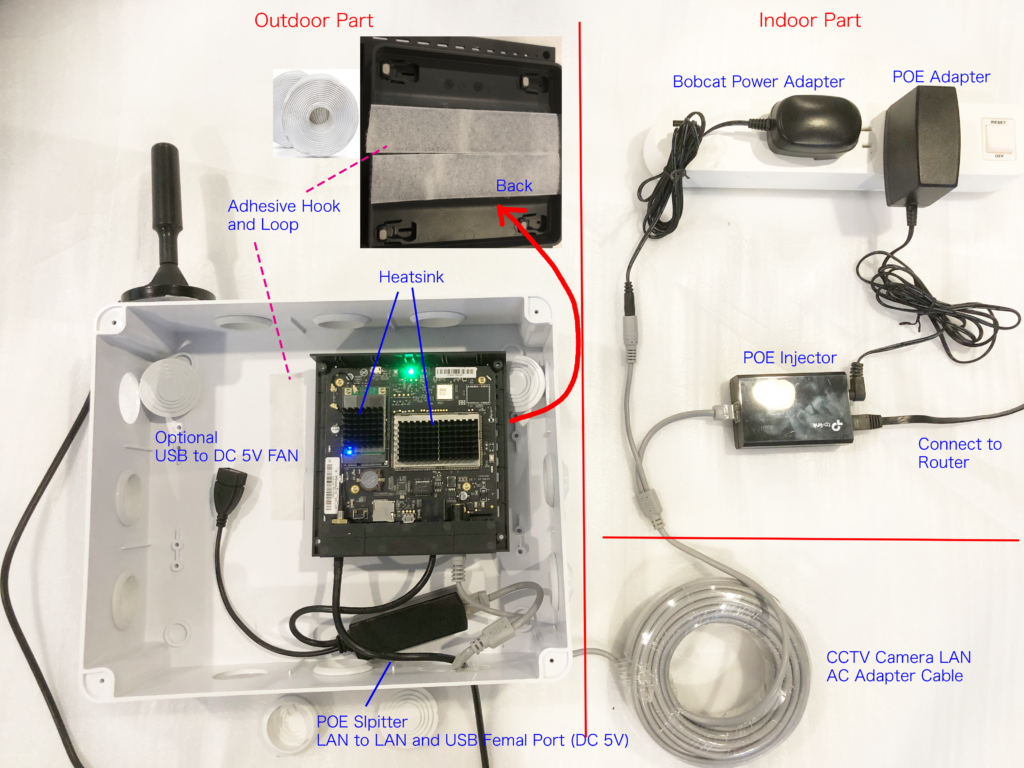
The total cost is about $100. It’s expensive but it worked in the test. If you have other good ideas, please let me know, I can try it.
Part of the products used:
5M/10M/15M/20M/30M Optional Gray CAT5/CAT-5e Ethernet Cable RJ45 + DC Power CCTV Network Lan Cable For System IP Cameras

12CM DC Power Plug 5.5*2.1mm To USB 2.0 A Female Supply Cord Extension Cable

PoE Splitter Micro USB/Type-C/DC IEEE 802.3af Supports 100/1000Mbps

Gigabit POE Power Over Ethernet Rj45 POE Power Supply Module Mini POE Injector POE Combiner Separator Connector For AP Network Bridge CPE

KJS-1506 3-12V 2A 24W DC Power Adapter Adjustable Voltage Adapter Switching Power Supply

Waterproof Plastic Junction Box Outdoor Electrical Cable Junction Box, Dustproof Waterproof IP65 Universal Electrical
REXLIS RJ45 CAT6 Ethernet Cable Lan Cable UTP Internet Network Cable Cord 1M/2M/3M/5M For Router Laptop Ethernet Cable
You can stick a DIY cover for the two holes on left top and right top of the box to protect if from rain. For example (I haven’t tried it):

The idea is similar as the box below. I’m not using the box below because it’s too expensive (several hundred dollars).
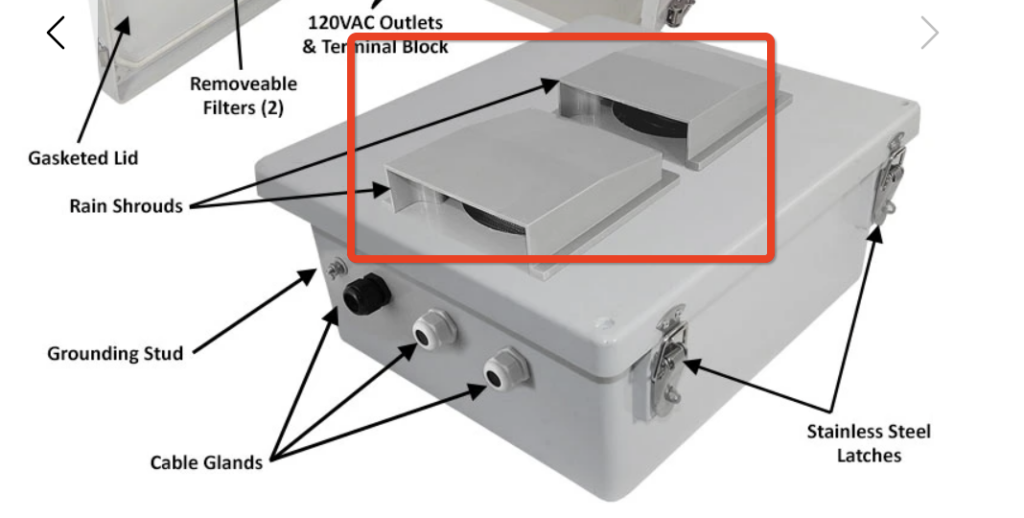
Test without a Fan
When using Air Circulation & Heatsink, the CPU temperature was below 70 °C (it seems like it still works) at noon in Summer of Southern California. According to the test result, you’d better add a Fan if you live in a hot place. The CPU and LoRa chip will be the source of heat in Winter, but if your place is very code, you need to stop the fan, reinstall the lid and then cover the outside of your enclosure to keep it warm.

Inside 
Outside
Test with a Fan (Summer Only)
Then I started to add the fan.
After Fan added, the temperature never went up to 60°C
So a fan is recommended if you live in a very hot place. Don’t use a black box outside, use a white one. Since the Fan is on the left side of the Miner, I think it should work well even you don’t open the hotspot and use heatsink in this case.
My DIY recepies
To be continued.

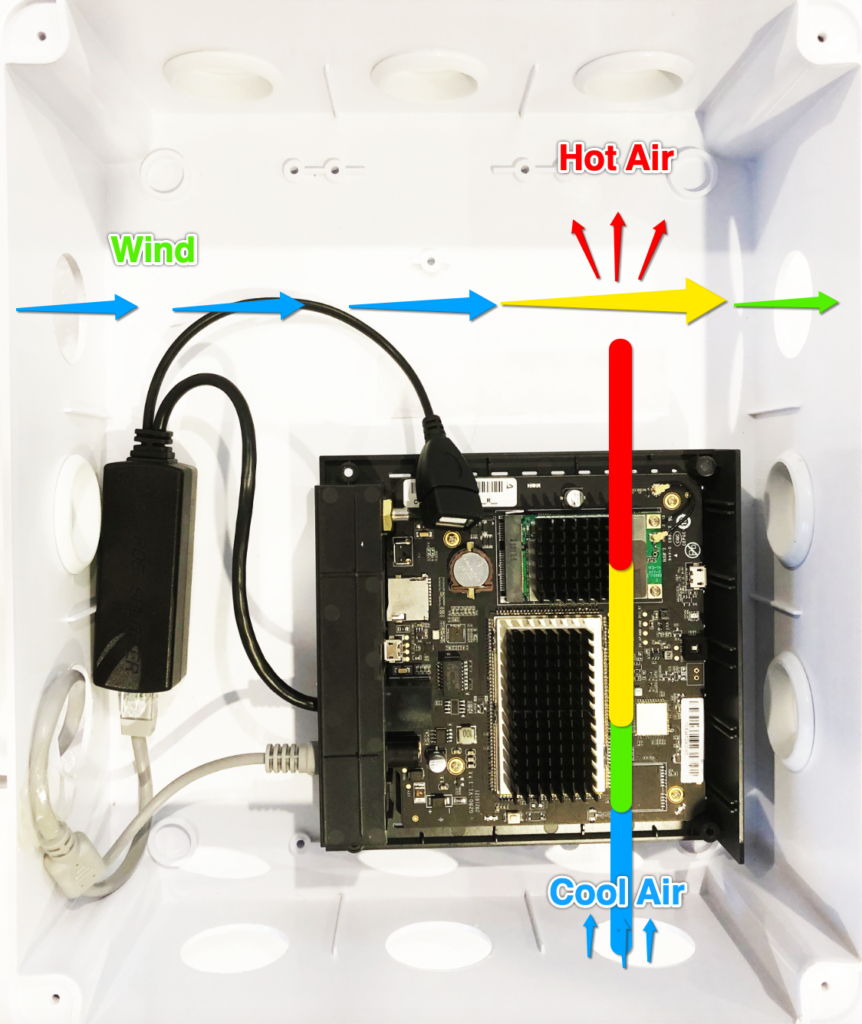

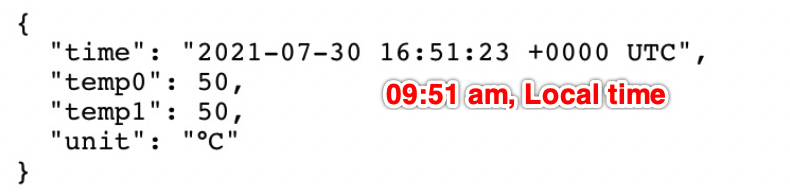
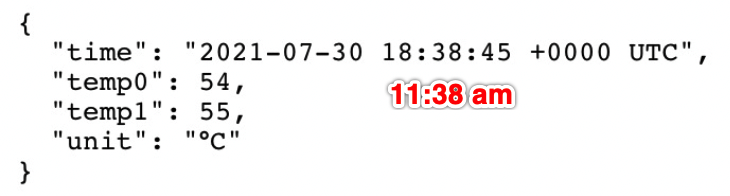
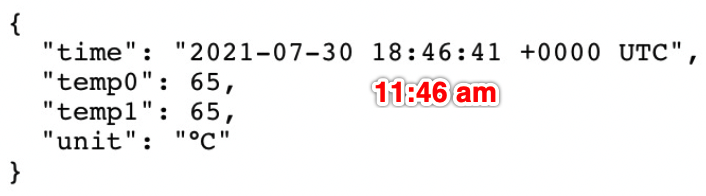
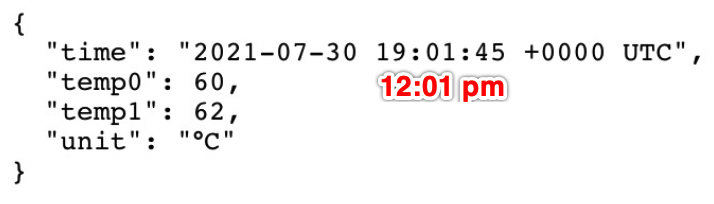
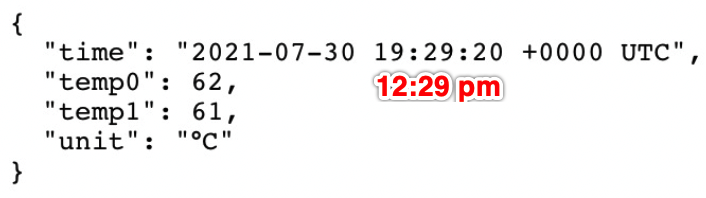
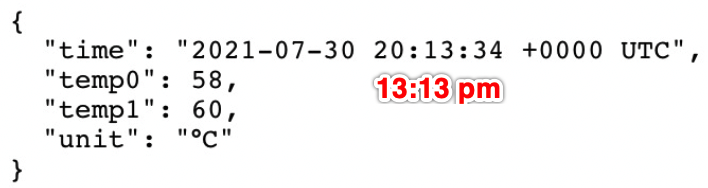
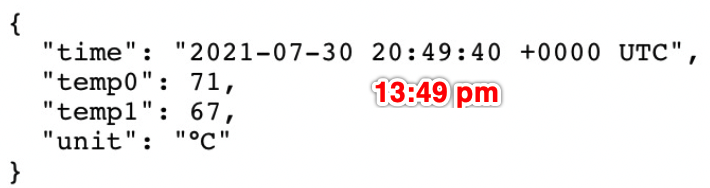
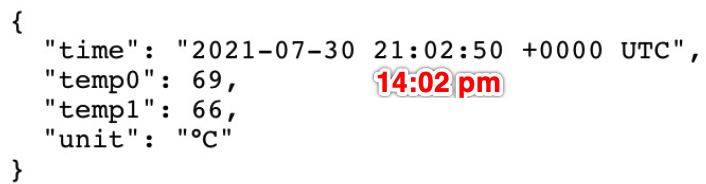
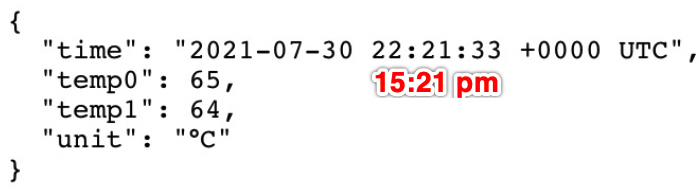
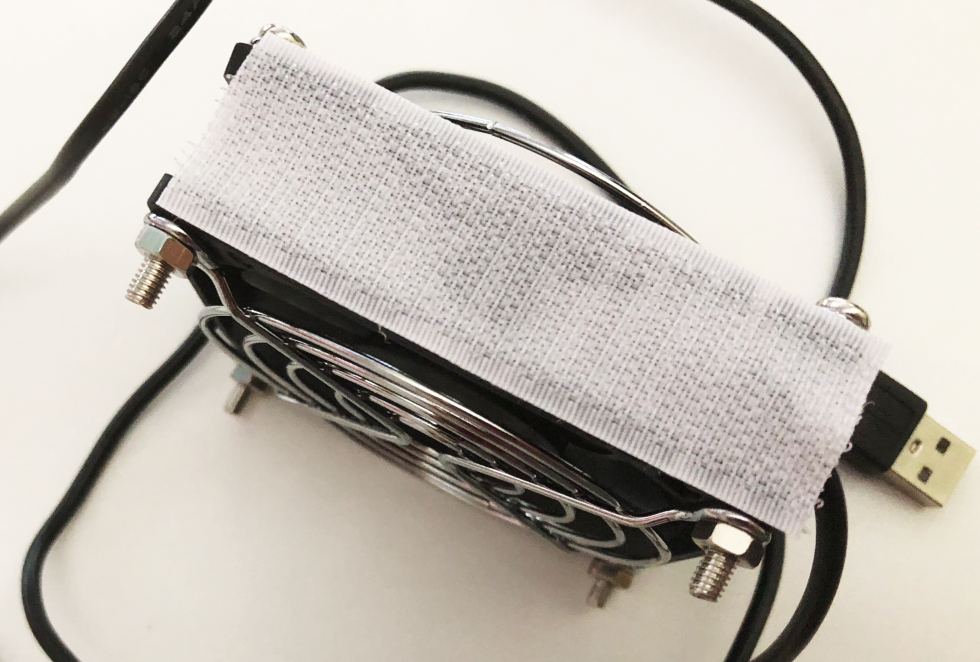
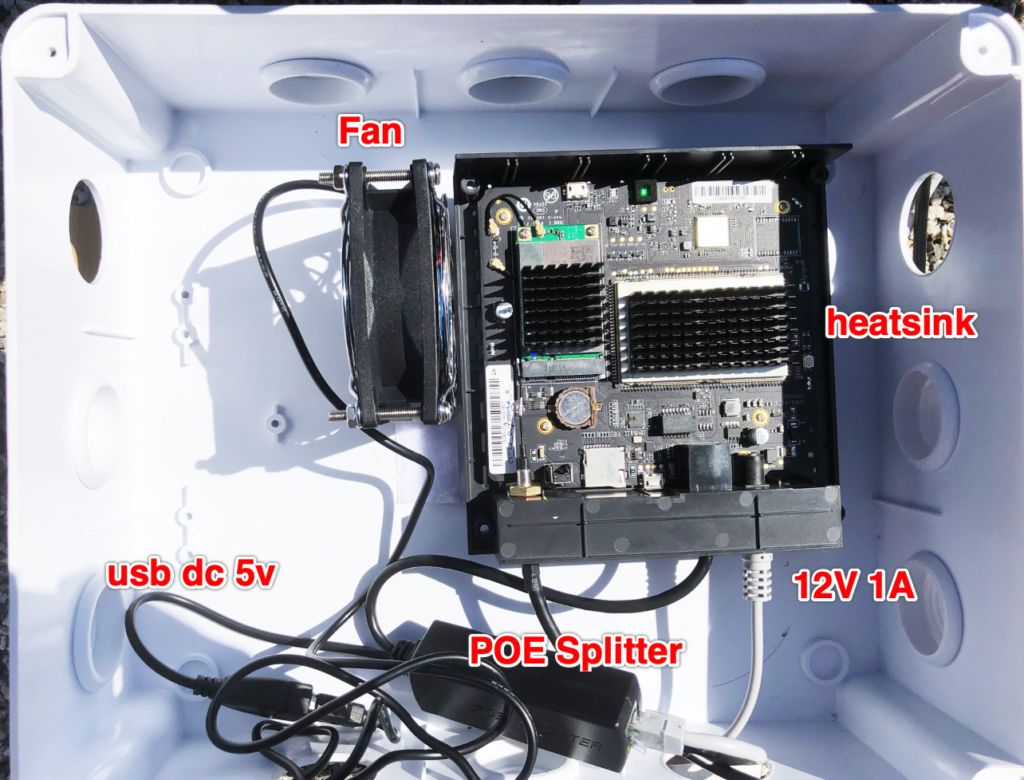

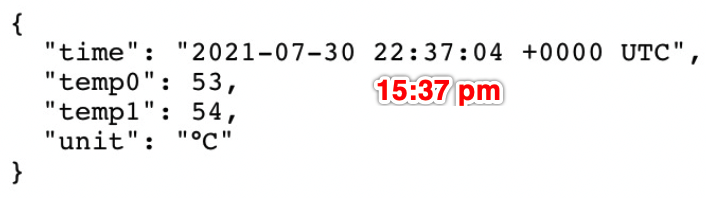
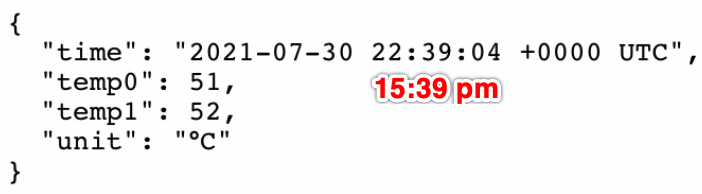
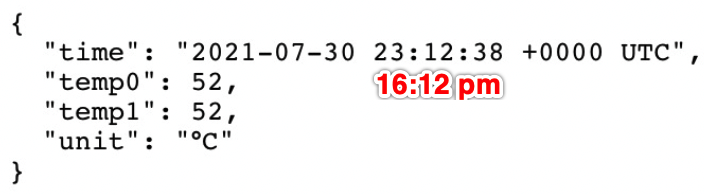
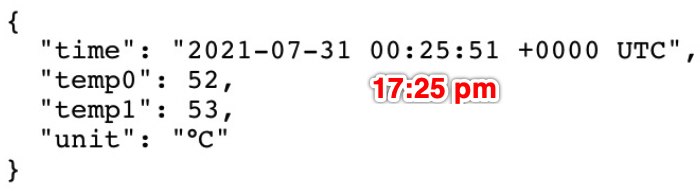
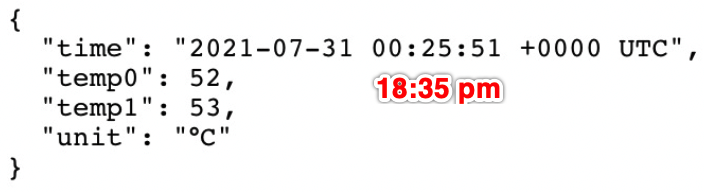
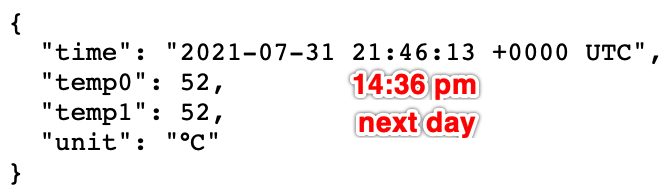
15 replies on “DIY Enclosure”
Just curious I currently have my miner in my Attic which has no airflow at all and I’ve seen it hit as high as 64c according to the bobcat miner diagnostic at times.
It isnt 64c for extended periods I believe it hits this temp with a mixture of the temp in the attic and when it’s doing something taxing. as it will drop down to around 50s but then come back up again in short periods.
My set up is Router>POE Switch>POE splitter>miner and had considered buying a 12v DC splitter and USB connection to allow me to purchase a USB powered fan and sit it near the Miner for some airflow.
My concern is come the winter time which can be freezing cold will this possibly cause any issues if the attic gets quite chilly ? I’ve never been up there in the winter and I know its closed off nicely/no airflow but can imagine it does get quite cold.
What would you suggest for this situation ?
leave miner cover on and blow air in through side vents ? remove the cover and have fan blowing directly onto the miner…. is hitting a high of 65c going to cause any issues ?
Thanks
If it’s 64c in a short period, I think it should be fine because I’ve tested Bobcatminer in a 90c environment and it still worked after cooldown which makes me think Bobcat is strong to heat. But according to the databook, if temp over 60, it’s over the operating temperature.
I think you can leave miner cover on and blow air in through side vents and mornitor the temp for a while.
The hotspot itself is a heat source (12W power), so basically if you have a cover and indoor, I don’t think it will cause any issue in Winter.
Still waiting on bobcats some people lately saying they got Thiers in 3 months that be awesome I ordered 1on july9th n the 15th n I can’t wait to change my life and was seeing people getting their other brands faster not cool but ??
is bobcat’s antenna can be used at outside? is it an indoor/outdoor antenna? Couldn’t find any official information about it. And can i use 3 dbi rak antenna with bobcat? Because it’s stock version is 4 so will i have any issue about power or db loss?
Yes, you can use it outside. You can connect rak antenna to bobcat, make sure the connector is right.
Have you tried the stock antenna outside in the rain? I have heard some people say it’s totally fine outside and some others say the base of the antenna isnt waterproof and keeping it outside will kill it, any insight will help!
The maker says it’s waterproof.
Thanks for your work!
Where can I find the info about using stock 4dBi antenna outside? It’s not on bobcat website or data sheet.
Thanks
What is that white enclosure you got there? Where did you get it?
Thanks and thanks for posting this!
Since too many people ask where to buy it, I’ve added a sample products page. https://www.nowitness.org/sample-links/
Just FYI, many can be found in your local stores such as Home Depot, Best Buy, etc.
Can you link all products used ? Please and thank you .
https://www.nowitness.org/sample-links/
Great information thank you !!
Whats the maximum length of antenna cable i can run to a 5.8dbi antenna? i think i will need 25m to get from my enclosure to the top of the roof…
25m is too long. You should consider use POE with LAN cable and Power, put your Enclosure outdoor.